Sonic PDF Creator
- Category
- Business
- MS Office Add-ins
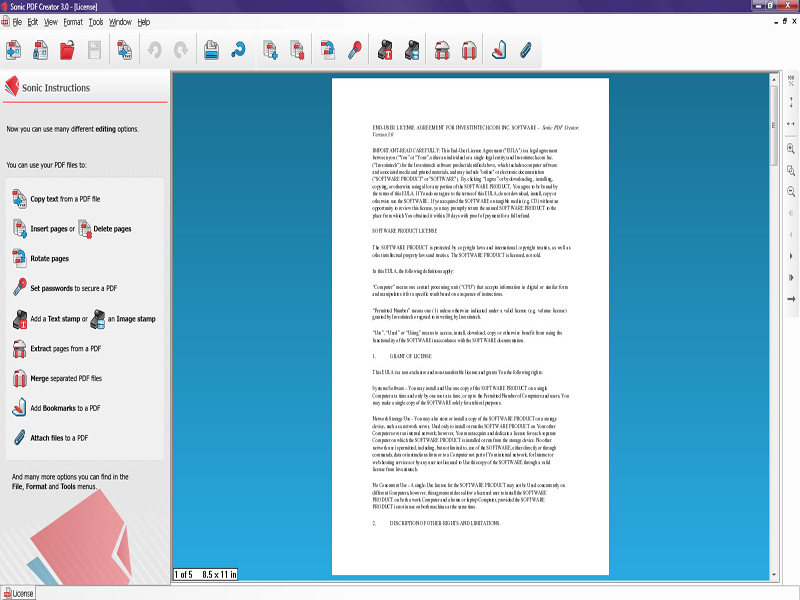
- Developer: Investintech.com Inc.
- Home page: www.investintech.com
- License type: Commercial
- Size: 14.36 MB
- Download
Review
Sonic PDF Creator is a powerful PDF creation and editing tool that creates PDF files from formatted MS Excel spreadsheets, editable MS Word documents, Publisher files, forms, powerpoint presentations, Autocad (DWG, DXF), Open Office, image formats (jpeg, bmp, png, tiff, etc.), HTML and more. Users can print to PDF with one-click from MS Office applications and can also perform batch PDF creation for mass conversions. Moreover, Sonic even contains PDF to text extraction capabilities for quick conversions. Users are able to secure PDF files with advanced security features. Our security settings allow users to choose encryption levels, set passwords enable file permissions. For example, users can designate who can print, copy, or edit PDF files they share online. Sonic can also modify PDF files directly. Users can add text or information, such as date, time, page numbers, bates number or the filename of the document, in the top or bottom margins of the active PDF document. Furthermore, Sonic can add watermarks and stamp images and text onto PDF files, which is especially useful for branding purposes. Creating and modifying PDFs are made easier thanks to Sonic's advanced features. Sonic PDF Creator 3.0 contains an advanced graphical user interface. It features a brand new Sidebar that replaces the need for a traditional dialog box and provides convenient access to custom settings when editing or creating PDFs. In addition, the Toolbar contains clean graphics and new command additions that make it easy to identify and access the one-click commands used to edit PDF files the most. Zooming and viewing controls provide a user-friendly way of interacting and navigating through a lengthy PDF file. In addition, our Sonic PDF viewer is improved and offers a more powerful viewing experience, generating a smooth, superior display of graphics and text. Users can enjoy a full-featured 7-day free trial. A full license is available for $49.95.