SharePoint AD Self Service
- Category
- Business
- Project Management
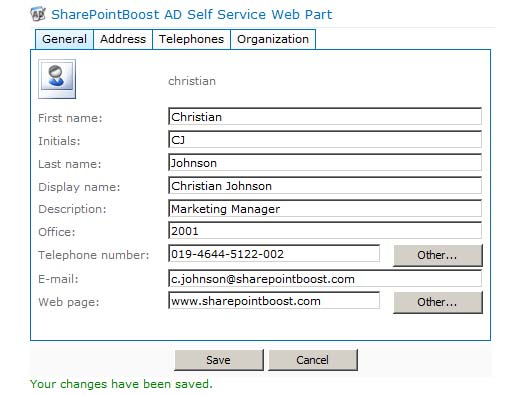
- Developer: Johne Bone
- Home page: www.boostsolutions.com
- License type: Commercial
- Size: 981 KB
- Download
Review
SharePoint AD Self Service allows for administrators to give users the ability to add, delete, edit, or view their own AD profile. Any adjustments made by users can have e-mail notifications, and will be recorded into a log. The admin can also customize SharePoint AD Self Service by dragging & dropping tabs and properties into a desired order; displaying properties in a dropdown list either preselected or from different lists; or leaving it empty for custom entries. The SharePoint AD Self Service web part allows users to modify their personal Active Directory account information in an easy to use, user-friendly SharePoint web part. By default, SharePoint users' profiles are stored and can only be managed in Active Directory. Except for IT administrators and members of Domain Admins, most users are unable to access Active Directory information, nor can they change their own AD properties. The SharePoint AD Self Service web part alleviates this burden on IT administrators by enabling individual users to maintain their own AD information in an intuitive interface. To make changes to their AD properties, what users need to do is type in the user name and password to enter into the page where the AD Self Service web part being added. The web part will automatically detect current login user and domain, retrieving his/her information from AD and display them in the web part. Then, users can start to modify. Finally, by clicking "save", the whole process has been completed. Moreover, IT administrators have complete control over which properties may be changed and by whom. IT administrators and domain admin members can configure settings in SharePoint Central Administration to restrict and exclude users from changing properties, as well as limiting the properties that are accessible in the web part itself.