Perfect PDF 7 Converter
- Category
- Business
- MS Office Add-ins
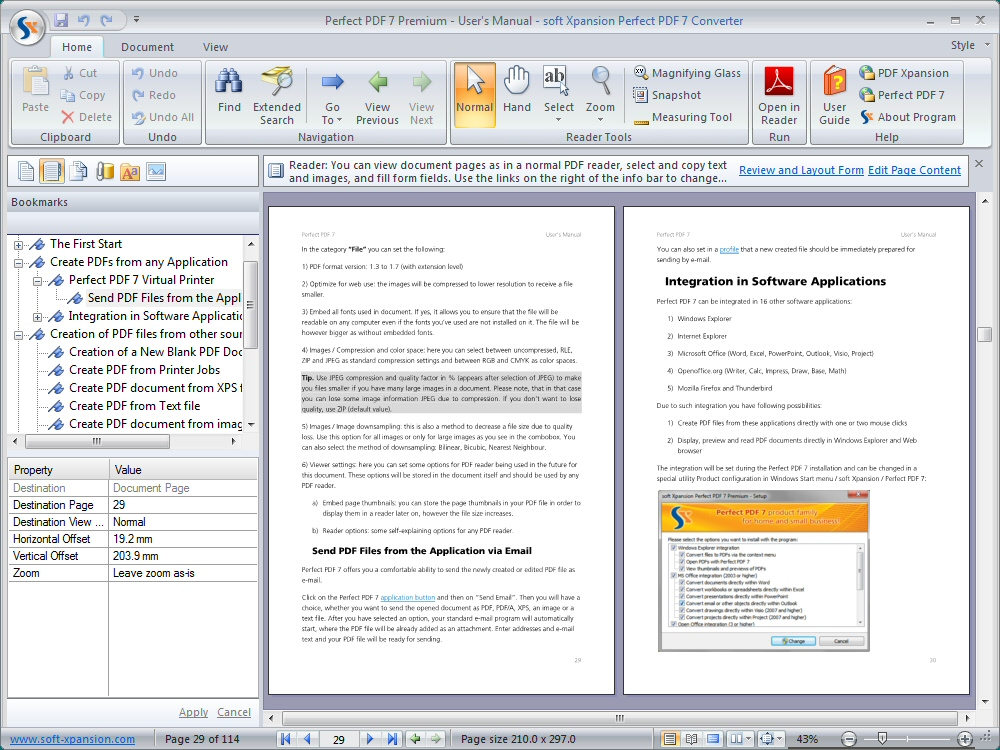
- Developer: soft Xpansion GmbH & Co.KG
- Home page: soft-xpansion.com
- License type: Commercial
- Size: 51.06 MB
- Download
Review
Converts any printable file into a PDF. Perfect PDF 7 Converter includes integration into Windows Explorer, Microsoft Office, OpenOffice.org, Internet Explorer, Mozilla Firefox and Thunderbird. From within these applications, you can generate PDF files with just one click. You can also convert documents from other applications using the print to PDF function. Perfect PDF 7 Converter includes a functionality for viewing, printing and signing of PDF files. It also enables you to rearrange document structure (insert, move, remove, resize and rotate pages), and to design PDF documents using galleries of watermarks, stamps, backgrounds and much more. You can create PDF documents from text or image files and insert pages from image files or scanned images. Main Functionality - Microsoft Office integration: convert documents to PDFs directly from Word, Excel, PowerPoint, Visio, Project and Outlook. - OpenOffice.org integration: convert documents to PDFs directly from OpenOffice applications. - Web browser integration: convert web pages or HTML files into PDFs directly from Internet Browser. - Create blank documents, documents from text or RTF, image files or scanned images. Export from plain text from PDF files or document pages as image files - Create PDF documents from XPS files. - Display, print and search through PDF files. Fill, print and save interactive PDF forms. Sign, certify and timestamp PDF files with digital signatures. - Manage document pages: change order, insert or remove pages, change page size, orientation, label, etc. - Decorate document pages with backgrounds, watermarks, headers and footers using template galleries. - Display PDF files directly in Internet Explorer or Mozilla browsers (like Firefox). - Page annotations: comments, stamps, text markup, "red pencil". - Service tools: snapshot, measuring tool, magnifying glass, find files tool