PDF-File: PDF Converter
- Category
- Business
- Word Processing
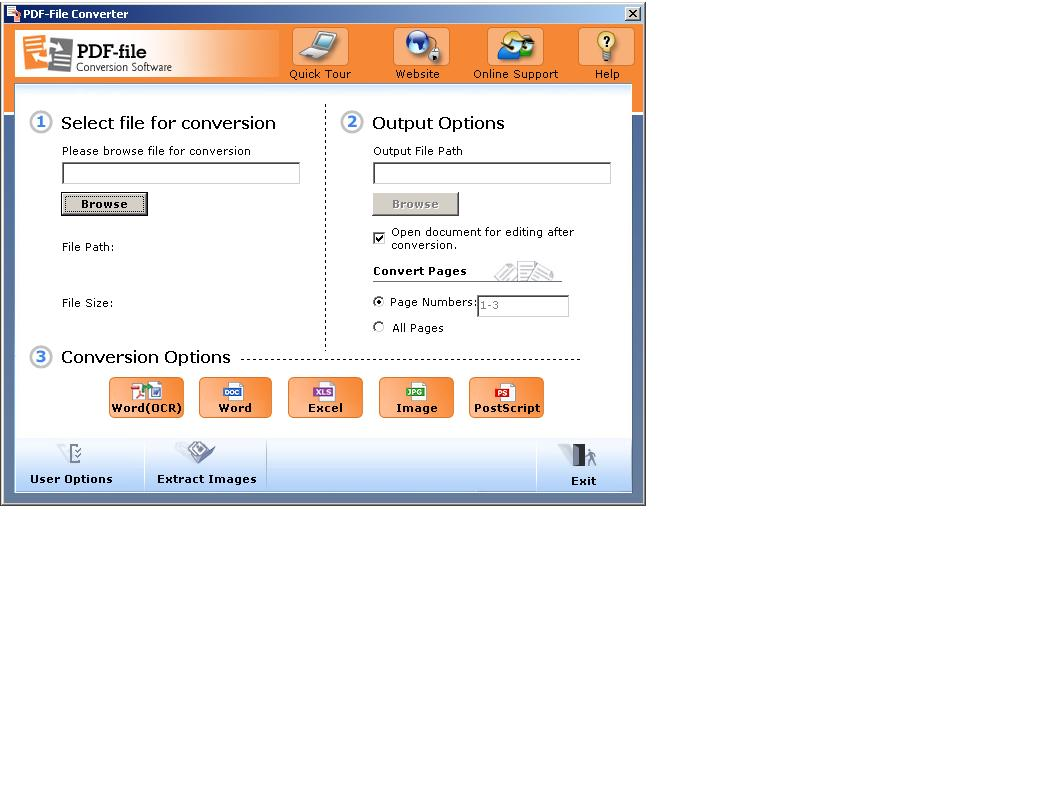
- Developer: PDF-File PDF Converter
- Home page: www.pdf-file.com
- License type: Commercial
- Size: 28.07 MB
- Download
Review
PDF-File PDF converter is a PDF software to convert PDF files to Word documents, Excel, Images (JPEG) and Postscript documents. You can convert PDF files to .rtf (rich text format) or .doc format, and make PDF files with this PDF conversion tool. It can also convert PDF files in multiple languages. The PDF converter can convert heavy PDF files, and it can extract images from PDFs also. Free trial download is available to evaluate the software. Main features of the PDF Converter: - User friendly interface leads you step-by-step through the PDF conversion process. - Convert multiple PDF files to .doc or .rtf format through batch PDF conversion. - Convert text documents to PDF files. - Preserve original layout of the PDF file. Retain formatting of columns and tables etc. - Now you can drag and drop your files or documents with PDF-file PDF Converter. - Convert your files into .txt format. - Get free trial upto 45 days. - Convert different formats in PDF to Images with PDF-file PDF Converter. - Create Watermark to the documents or files with PDF-file PDF Converter. - PDF-file Converter can replicate text in 5400 fonts and support True Type font handling. - You can partially convert a PDF file by specifying a page range to be converted from within the PDF file. - If your PDF file is Master Password protected, PDF-file PDF Converter allows you to convert it into Word if you are aware of the password. - You can extract images from PDF files. You can also convert extracted images to some of the popular graphic formats. - In case your PDF document contains active Hyperlinks and Bookmarks, your converted word document will also display the same links. - Converts PDFs in nine languages--English, German, Italian, Dutch, French, Spanish, Norwegian, Russian and Portuguese. - PDF-file PDF Converter now provides you with OCR(Optical Character Technology) which allows users to convert scanned pdf files into word format.