MemDB Barcode Printing System
- Category
- Business
- Inventory Systems
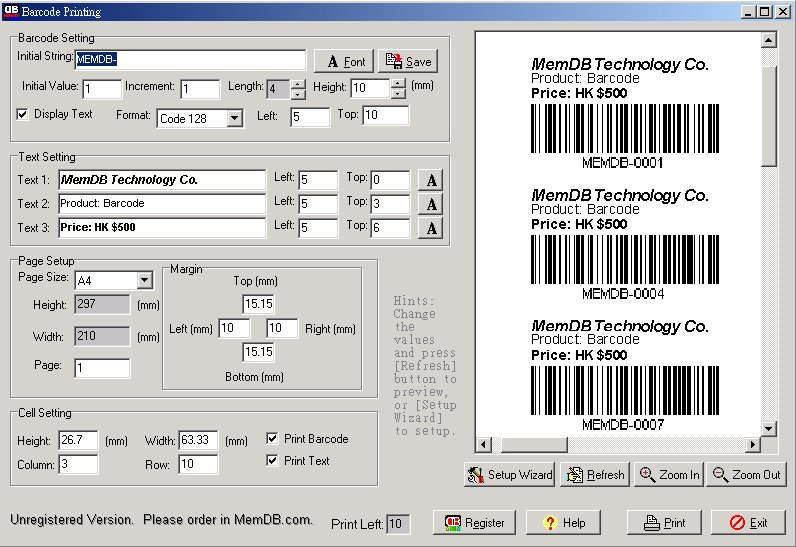
- Developer: Enoch
- Home page: www.memdb.com
- License type: Commercial
- Size: 527 KB
- Download
Review
After you have executed the MemBarcode.exe program, you will see the above dialog. You can use it according to the license. In the Barcode Setting, you can modify the Initial Value and increment which is followed by Initial String. This trial version disables to change the Initial String (which is using "MEMDB-"). You can set the font size of the text. You can press the [Save Barcode] button to save the current barcode to a bitmap file. You can change the height and size of the barcode. In Page Setup, you can select Page Size and the number of page. You can select "Custom" Page size and input any value of Height and Width. You can also set the margin of page. In Cell Setting, you can set the Height and Width of each cell, number of column and row and each distance. After that, you can press [Refresh] button to refresh the change and press [Preview] button to preview the page and and [Print] to print.