InfoReporter
- Category
- Business
- Applications
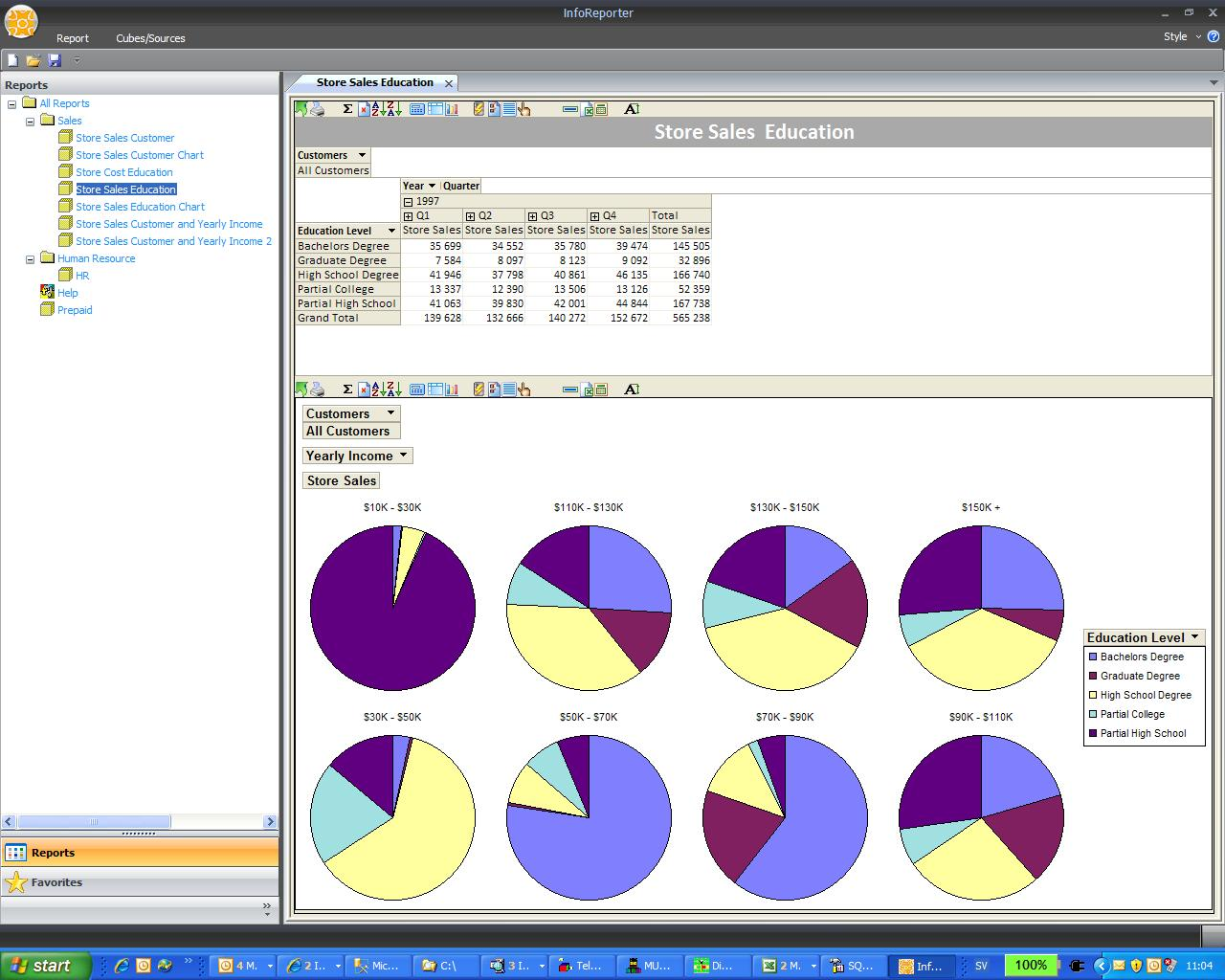
- Developer: Business Vision
- Home page: www.businessvision.se
- License type: Free
- Size: 33.2 MB
- Download
Review
Free InfoReporter a olap & sql tool for building reports and analyzing data What you do with the Tool You build up reports. Table reports, table & graph reports. The reports are based on local cubes, MSAS OLAP cubes or SQL relational databases or plain excel files. First of all you have to set up datasources to be able to build the reports on. The data source could be an cub file built from excel or odbc against an excel sheet or a general odbc against a relational database or an olap database. Then you are able to start building Reports on that source, you have several report types you choose from. After selecting report type you have a very flexible way to build reports. Just drag and drop your fields in the report area and you are up and building very complex reports within minutes. If you need any help building Data warehouses Business Intelligence Reporting Forecasts Planning CRM contact http://www.businessvision.se Version 2 News Now added full favorites functionality = personalized reporting Added support for MSAS2005, MSAS2008. Now supporting all MSAS and localcub files Added support for Excel, SQL 7, SQL2000, SQL2005 and SQL2008 as a source to build reports on Changed The Office integration, this is now a very good integration and all office applications is supported Drill through option on MSAS sources Some bug fixes. Functionality in the Tool Create & Manage data source Create Local cube files directly from within the tool Create/Edit reports Link Office documents directly in the report portal You will need OWC to be able to run this http://www.microsoft.com/downloads/details.aspx?FamilyId=7287252C-402E-4F72-97A5-E0FD290D4B76&displaylang=en