Excel Invoice Manager
- Category
- Business
- MS Office Add-ins
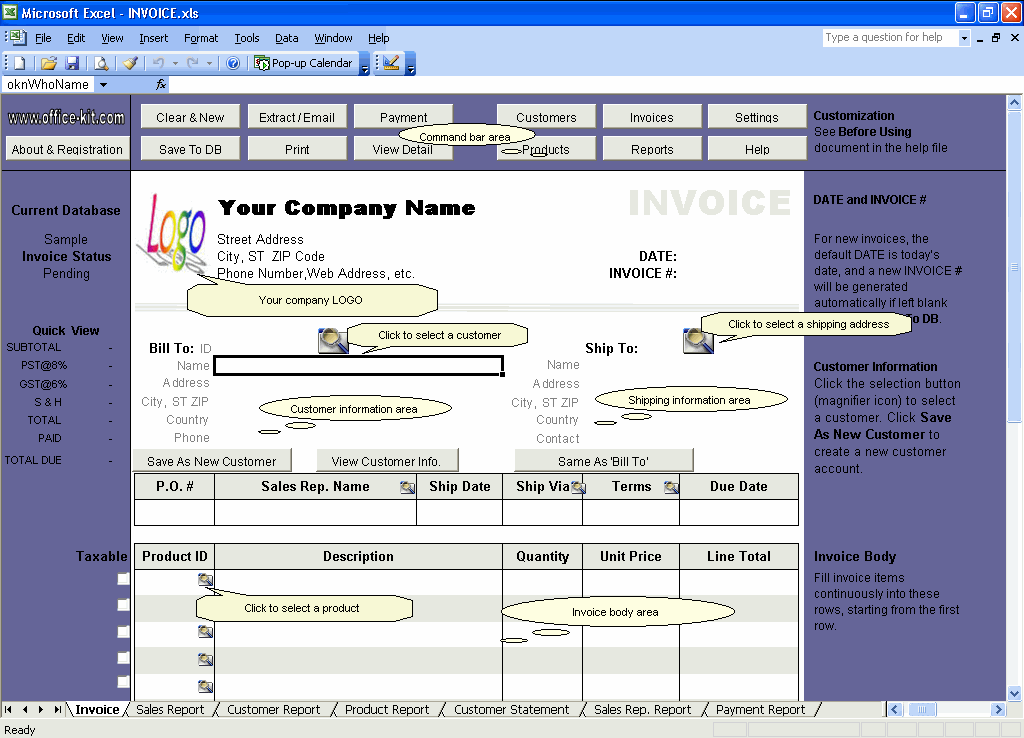
- Developer: Office-Kit.com
- Home page: www.office-kit.com
- License type: Commercial
- Size: 5.82 MB
- Download
Review
Microsoft Excel provides comprehensive data formatting, calculation, reporting and analysis facilities, so many people use it as an invoice creator. However, Excel is a general-purpose desktop tool, but not specialized to store, organize, and manage large amount of data. Excel Invoice Manager combines the advantages of Excel and back-end databases, and let them do what they are best at: using an Excel template/workbook to create, calculate invoices and reports, using a back-end database to store and manage all persistent data like customers, products, invoices and payments. The invoice workbook/template included is completely free and can be used standalone to create invoices. This means all calculation is done by the workbook/template itself, and all Excel tools are available to you for customizing invoices and reports, such as customizing fonts, colors, terms, even formulas to calculating taxes. Yes, without leaving your familiar Excel, you can create very own professional looking invoices! The Excel Invoice Manager COM add-in connects the workbook/template to back-end databases, and greatly improves the way you handle invoices. All invoice data are stored in databases, and indexed and organized for fast searching and reporting. The same is true for all customer, product and payment data. Just within one What You See Is What You Get interface provide by the invoice template, you can complete all tasks related to invoices, such as creating, searching, editing and removing/voiding customers, products, invoices and payments. By simply clicking a button, the generated invoice/reports will be extracted as a standalone workbook, and you can email it out, do some formatting, or save it to other formats, such as HTML, XML, or even PDF (with appropriate add-in). The possibilities are endless -- Thanks to your powerful Excel!