EMCO Network Inventory Enterprise
- Category
- Business
- Inventory Systems
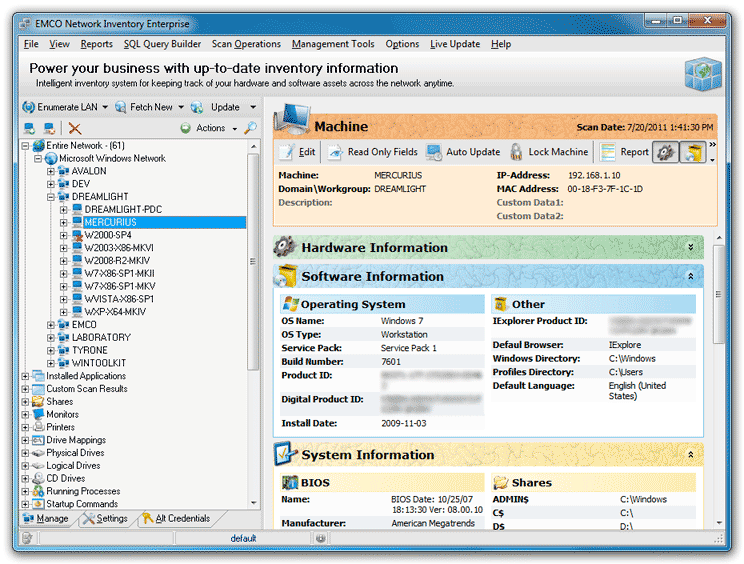
- Developer: EMCO Software
- Home page: emcosoftware.com
- License type: Commercial
- Size: 28.24 MB
- Download
Review
EMCO Network Inventory is your indispensable assistant, which helps to get up-to-date information about hardware and software working on computers in your network. This tool allows you to give fast and exact answers on questions like: * How many computers do we have with Vista? * Which computers are still running WinXP and have less than 1Gb RAM? * How much extra hardware do we need if we change operating system? * Do we have some unwanted files like MP3, AVI and who has them? WHY EMCO NETWORK INVENTORY? * Easy and intuitive interface - you are able to get results with just few mouse clicks * Extracting a large number of useful hardware and software information from remote computers * No need of client installation on remote computers * Powerful and flexible reporting and exporting tools * Concurrent price, which depends on number of network nodes MAIN FEATURES Using EMCO Network Inventory you are able to scan remotely your network computers, extract hardware and software information and then analyze, export it or generate report. Software and Hardware Inventory * Extraction of general information: Processor, Memory, Motherboard, Video Card, Monitor, etc. * OS Version and Service Pack Extraction * Getting list of installed applications and hotfixes, running processes and services, etc. * Performing custom scan according to defined conditions Licenses Tracking * License module, which stores information about all purchased licenses * Detection of required licenses count for installed applications, taking versions into account * Comparing number of required and available licenses * Automatic calculation of licenses costs Reporting and Exporting * Print-ready reports generation * Customizing of information, included in the report * Report file generation in one of the following formats: PDF, HTML, RTF, JPEG, Plain Text * Exporting to Excel