Data Fields Manager for Outlook
- Category
- Business
- Personal Info Managers
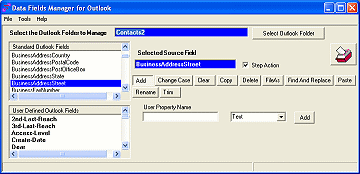
- Developer: Data Fields Manager
- Home page: www.datafieldsmanager.com
- License type: Commercial
- Size: 28.86 MB
- Download
Review
Add, Capitalize, Find and Replace, Modify, Rename and Clear Outlook standard and user defined fields. The Ultimate Outlook Contact Fields management tool. "This is a great package for mass modification on an Outlook Contact folder." says Tom Wikman, President of Data Fields Manager Inc.. "In the past, once you got your data into an Outlook User Defined Field, you were stuck with the name of the field forever. However, with this great product you can rename the field, copy the data to another field, or even create a new set of fields.", Tom added. Data Fields Manager for Outlook allows users to perform operations on a particular field in Outlook for a whole contact folder. Current operations support include copy, paste, capitalize, find and replace, trim and much more. "For Example, " Tom adds, "imagine that you have a mix of uppercase and lowercase names in your database. With the click on the button, you can capitalize all the names. Another neat feature is the modification of the FileAs field, which is the field that is displayed when the user opens an Outlook Contact Folder. You can modify the FileAs fields it to have a plethora of items related to the contact that are beyond the standard name. You can even create a custom FileAs string! That makes it easy for viewing. To make it even better, you don't get the Outlook Security Warning when making modifications to the database. " Data Fields Manager if compatible with Outlook 2000, 2002 and 2003. A trial version of Data Fields Manager for Outlook can be downloaded from datafieldsmanager.com. Data Fields Manager for Outlook is priced as $89.95 per license.