Classic Menu for Office Home and Student 2010
- Category
- Business
- MS Office Add-ins
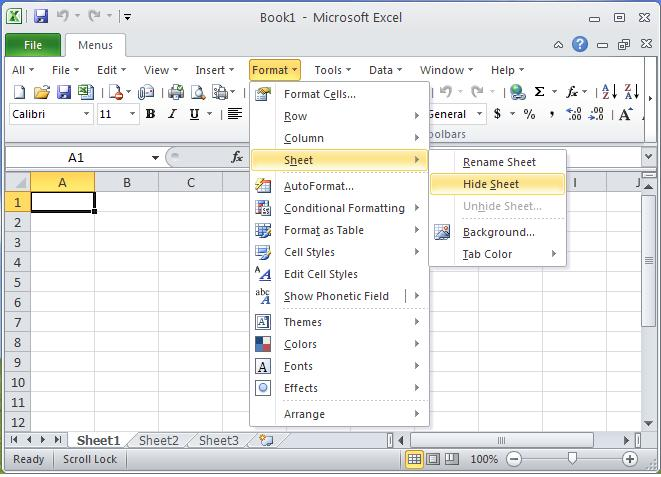
- Developer: Addintools
- Home page: www.addintools.com
- License type: Free
- Size: 6.51 MB
- Download
Review
The software is free for personal use. It brings back the familiar Office 2003 and 2007 toolbars and menus into your new ribbon interface of Microsoft Office 2010. It only includes Classic Menu for Word, Excel, PowerPoint and OneNote. If you need more Classic Menu programs, for example: Outlook, Access, InfoPath, Publisher, Visio, Project, please select other suites on official web site. Supports all languages that are supported by Microsoft Office 2010 including: English, French, German, Italian, Spanish, Portuguese, Japanese, Dutch, Chinese, and more. Don't be afraid that the new feature of Microsoft Office 2010 will be lost. Classic Menu for Office 2010 presents all the new features in the classic style interface. The software is fully compatible with Windows 7 32/64, Vista 32/64, XP 32/64, 2003 Server, 2008 Server. It is designed for Office 2010 32-bit and 64-bit. Combine 32-bit and 64-bit Classic Menu into one single Exe installation package, so that users don't need to know whether they are using 32-bit or 64-bit of Microsoft Office 2010. The Classic Menu suite includes following applications: Classic Menu for Word 2010, Classic Menu for Excel 2010, Classic Menu for PowerPoint 2010, Classic Menu for OneNote 2010. You could find the product at the Microsoft Office Marketplace. Easy to install, uninstall and use. Easy to show or hide the classic menus and toolbars. All Office 2010 icons and controls on ribbon are always available.