Classic Menu for Office Enterprise 2010 and 2013
- Category
- Business
- MS Office Add-ins
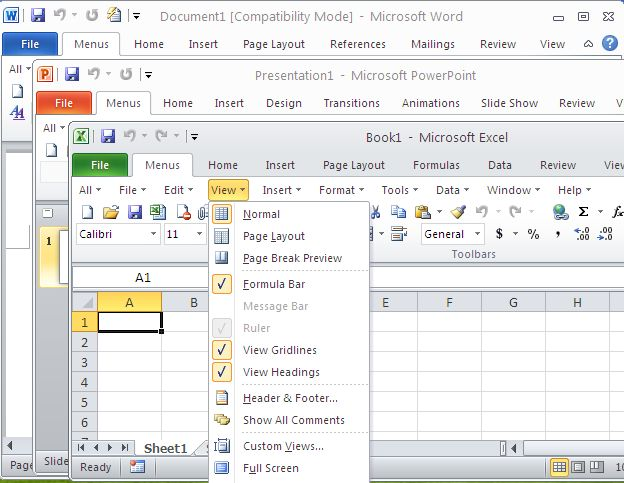
- Developer: Addintools
- Home page: www.addintools.com
- License type: Commercial
- Size: 7.17 MB
- Download
Review
If you have spent a lot of time adjusting yourself to the Ribbon interface of Microsoft Office 2010/2013 , or being frustrated by searches for new features on the Ribbon interface, Classic Menu for Office Enterprise 2010 and 2013 will help to solve your problem. The software adds a Menus tab to the whole interface of Office Professional Plus 2010/2013, Visio 2010/2013 and Project 2010/2013, and then brings back the familiar Office 2003/XP(2002)/2000 toolbars and menus into work. It helps improve your working manner and efficiency. Don't be afraid that the new feature of Microsoft Office 2010/2013 will be lost. Classic Menu for Office Enterprise 2010 and 2013 presents all the new features in the classic style interface. The Classic Menu suite includes following applications: Classic Menu for Word 2010 and 2013, Classic Menu for Excel 2010 and 2013, Classic Menu for PowerPoint 2010 and 2013, Classic Menu for OneNote 2010 and 2013, Classic Menu for Outlook 2010 and 2013, Classic Menu for Publisher 2010 and 2013, Classic Menu for Access 2010 and 2013, Classic Menu for InfoPath 2010 and 2013, Classic Menu for Visio 2010 and 2013, Classic Menu for Project 2010 and 2013. It is very easy to deploy the software to client computers in your enterprise or organization. Your colleagues or employees don't need trainings or tutorials any more after upgrading to Microsoft Office 2010 or 2013. Supports all languages that are supported by Microsoft Office 2010/2013 including: English, French, German, Italian, Spanish, Portuguese, Japanese, Dutch, Chinese, and more. The software is fully compatible with Windows 7 and 8 32/64, Vista 32/64, XP, Windows Server 2003, 2008 and 2012. Combine 32-bit and 64-bit Classic Menu into one single installation package, so that users don't need to know whether they are using 32-bit or 64-bit Microsoft Office 2010/2013.