Virto SharePoint List Form Designer
- Category
- Web Authoring
- Misc Web Authoring Tools
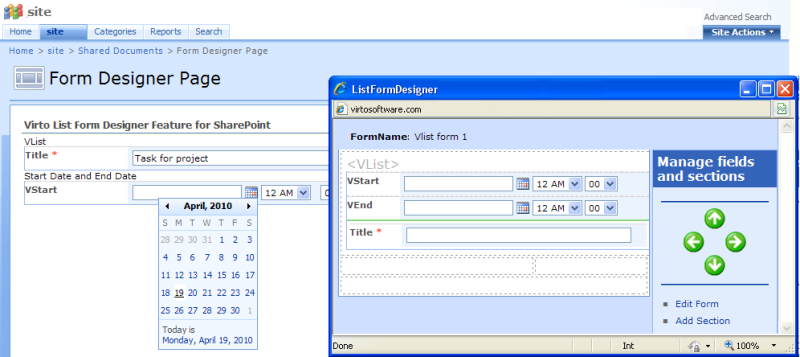
- Developer: Virtosoftware
- Home page: www.virtosoftware.com
- License type: Commercial
- Size: 206 KB
- Download
Review
Virto List Form Designer is special Web Part that allows quick and simple customizing SharePoint list forms for publishing them on a SharePoint site. Design your own list forms with adding new fields from current list, grouping them into sections and moving them to optimize form's view. Publish your form on any SharePoint site to allow adding new items to the list. With new Virto List Form Designer web part by Virtosoftware you can easily design your own list forms and organize their view to satisfy your specific needs and requirements. The new component is extremely easy to install, adjust and use. Once the web part is installed, you can immediately start designing your own list forms with additional features of creating new list forms, moving fields and sections with special "Up", "Down", "Left", "Right" buttons. Then you can easily publish this form on any SharePoint site page and allow users to fill out the form with information that will be added to the corresponding list without searching for it on the site. Key Features: Creating list forms for SharePoint lists; Designing new item form view with "Up", "Down", "Left", "Right" buttons; Grouping fields into sections; Structure templates for forms, fields and sections view; Using forms on any SharePoint site page.