Mac style menu for Dreamweaver
- Category
- Web Authoring
- Misc Web Authoring Tools
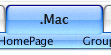
- Developer: f-source.com
- Home page: f-source.com
- License type: Commercial
- Size: 38.03 KB
- Download
Review
Flash menu extension for Dreamweaver. MXP packed flash menu. The menu is dynamically generated by Flash Action Script for more versatility and fast loading. If you want easy and fast build navigation on your site we suggest to try our menu extensions. Integrate power of Dreamweaver and beauty of Flash. Add professionalism to your site by using menu designed for famous companies. Change some parameters and set up it for your design. Stop wasting time. Our menu extensions are ready to use. Change default links to yours and publish. This menu extension adds to Insertbar of Dreamweaver MX 2004(or 8) new component, which will create Mac Style menu on your website by 1 click. To install Mac Style flash menu: If you have Macromedia Extension Manager installed, just double click on MXP file to start installation process. To configure: Open Tag Inspector(F9). Select the active button for the page. We have in mind that on every page of your site you'll set different active Button. For example: on home page it would be 1 and on page with products it would be 2. When visitor goes to product page, menu would show "Products"-button as active. For active button you can set default color or you can set in "navigation tree" correspondence between each button and one of 5 "_activeBColor". To configure "navigation tree" press on right input field. At the right side appears "Edit Array Values" button. Open "Edit navigation tree window" by pressing this button. You can resize the window. Set links, captions, targets and colors, delete and add new buttons. See life demo of configuration http://www.f-source.com/buy/macStyleMenu . Features of the menu: - Any 6 different colors for main buttons. - Customizable parameters: - font. - size of main buttons. - height of subbuttons stripe. - inactive buttons color. - captions color. - Multiline text in first row buttons. - Ability to use HTML in button text(tags:br,b,i,u)