iWiiBoard
- Category
- Utilities
- Misc Utilities
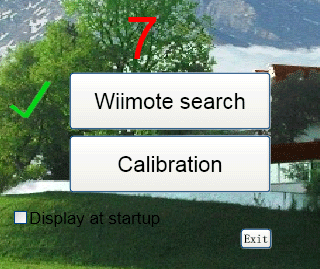
- Developer: iWiiBoard
- Home page: www.iwiiboard.com
- License type: Commercial
- Size: 6.95 MB
- Download
Review
You audience will definitely sit up and pay attention when they see you break out iWiiBoard! Transparent buttons and a floating dynamic toolbar let your audience view the demo in full, and the 3D software interface with gesture input will pull them in and keep them fascinated, no matter what the topic! Every annotation that you make using iWiiBoard can be saved, copied, pasted, deleted, resized, and you can change the color of your pen and blackboard on a whim. You can even use a spotlight or magnifier to emphasize a specific portion of your screen! iWiiBoard lets you: Transform your computer screen into an interactive whiteboard! Change the color of your board and pen, and use spotlights and magnifiers for emphasis. Annotate or highlight PowerPoint presentations. You can also use iWiiBoard to control forward/backward slide movement. Draw various shapes; define tables. Who Needs iWiiBoard? You do if you've ever: Were frustrated by the limitations of working with overhead projectors and transparencies Needed to demo something on your computer screen, but also include annotations and markups Wanted a neat way to call attention to specific portions of your screen Real Users Say: Complete your setup with the best Wiimote Whiteboard annotation software that we have found. This software has everything and more than any other software that we have tested, including a multi colored highlighting feature and a magnifier that are very useful. The iWiiBoard interactive whiteboard software is also very easy to purchase and install. - Oconto High School ..Hi Ronnie ... the software is great....Thanks again for all your work on this!- Michael Z, Durham, NH ..Just to let you know I received the registration code yesterday and got everything up andrunning more or less immediately.- Daniel J,New York, NY This looks awesome. I think you have just taken the lead for the most functional Wiimote Whiteboard Application.-Ben S,LaGrange, IL