Windows 8 Password Reset
- Category
- Utilities
- Password Management Utilities
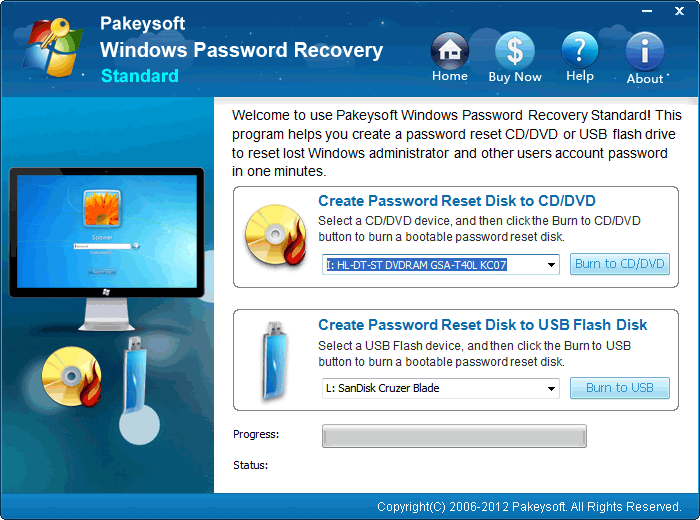
- Developer: Windows 8 Password Reset
- Home page: www.password-recovery-tool.net
- License type: Commercial
- Size: 29.05 MB
- Download
Review
Pakeysoft Windows 8 Password Reset is a professional Windows 8 password reset software to help you recover any lost or forgotten Windows 8 passwords instantly. With the help of this windows 8 password reset tool, you can instantly access your windows 8 system. This Windows 8 Password Reset tool supports all windows version: Windows 7, 2008,Vista, 2003, XP, 2000, NT etc. Step-by-Step guide to reset Windows 8 password: Step 1. Free download the trial version of Pakeysoft Windows 8 Password Reset from link: http://www.password-recovery-tool.net/reset-windows-8-password.html. Install and run it. Step 2. Insert a blank CD/DVD or USB flash drive to your computer, and then select your target devices. Click 'Burn to CD/DVD' button or 'Burn to USB' button to start burning. Step 3. Start your locked computer from the bootable CD/DVD or USB flash drive. Step 4. After booting the password reset disk correctly, you are able to reset Windows 8 Administrator Password and other acount password for Windows 8 system. Select Windows 8 system you would like to reset the user password, and then Select a user you want to reset its password. Click 'Reset' button to reset the password. Now you can log on your windows 8 system without password. As You can see, all the process is very easy and quickly! you can free download the trial version of Windows 8 Password Reset to try to reset your lost or fogotten Windows 8 password. For more info Windows 8 Password Reset: http://www.password-recovery-tool.net/reset-windows-8-password.html