Windows 7 Password Recovery - Fast Way
- Category
- Utilities
- Password Management Utilities
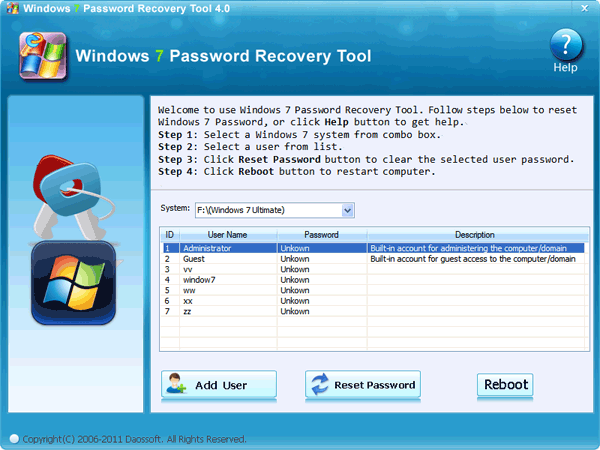
- Developer: Windows 7 Password Recovery
- Home page: www.daossoft.com
- License type: Commercial
- Size: 29.59 MB
- Download
Review
This document describes how to recover Windows 7 password with Windows 7 Password Recovery Tool. This is the easiest and fastest way to reset Windows 7 password When you forgot Windows 7 password. If you are looking for a efficient tool and an easy method for recovering Windows 7 Password, go on reading, unlock your computer by a few clicks. Step 1: Download and install Windows 7 Password Recovery Tool. Step 2: Create a Windows 7 password recovery disk. Step 3: Insert the Windows 7 password recovery disk to your locked computer and set the computer to boot from CD/DVD-ROM or USB drive. Step 4: Reset Windows 7 password to blank. For more information visit us on http://www.daossoft.com/windows-7-password-recovery/how-to-use-windows-7-password-recovery-tool.html