Transfer Outlook Contacts to XLS
- Category
- Utilities
- File Cataloging Utilities
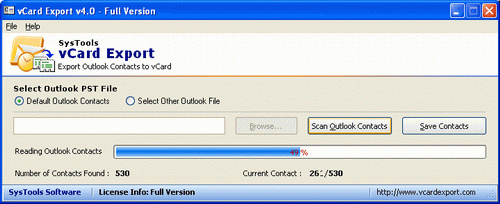
- Developer: Transfer Outlook Contacts to XLS
- Home page: www.vcardconverter.net
- License type: Commercial
- Size: 3.27 MB
- Download
Review
Nobody would like to waste his crucial time for Outlook to Excel Format conversion manually if the automatic solution is there. Time is the most crucial for everyone either you are a student or an email administrator. SysTools vCard Export is the most applicable and time saving software for Outlook to Excel format conversion. You can't convert unlimited contacts from Outlook to Excel without using any external tool. No option is available in MS Outlook to convert unlimited contacts. If you try to transfer Outlook contacts to XLS manually, it may be possible to drop some contacts during the process. You can do it using SysTools vCard Export. Just employ the viable tool to move Outlook to XLS format. MS Excel provides lot of features to manage and analyze records like filter, sorting, consolidation, validation etc. Its user friendly interface also attracts a big crowd for using this software. SysTools vCard Export converts entire Outlook contacts to Excel XLS format. As the conversion process complete, user gets an XLS file in the given location. Whenever you need to use it, just open your MS Excel and open this file. For user satisfaction, SysTools Groups provides a demo of vCard Export. Just try and convert 15 contacts at a time. After that, you can get activation key to access all the features of the software at $49.