Split Outlook PST Vista
- Category
- Utilities
- File Cataloging Utilities
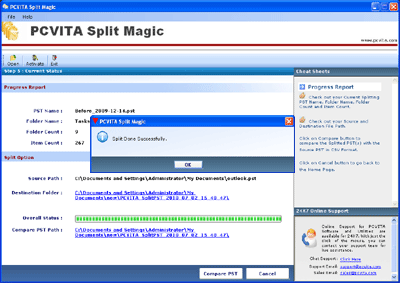
- Developer: Split Outlook PST Vista
- Home page: www.pcvita.com
- License type: Commercial
- Size: 2.28 MB
- Download
Review
Vista Operating System is updated operating system of Microsoft. If you are Vista user and using Microsoft Outlook and you don't know about storage location of PST file. It is different as compare to window XP. Now Storage location is: C:\Users\username\AppData\Local\Microsoft\Outlook\outlook.pst Just check to follow these steps and check your PST file. Your file size is large and creates some issues and you not able to manage it in well manner then just choose split Outlook PST Vista Splitter. But you bit confused to search Vista Splitter Which locate this different path. We give you best splitter which split Outlook PST Vista file as PCVITA Split Magic. It adequate to split Outlook PST Vista files as three ways split by date/ by size/ by year and predicts safe and secure results. Now question is split Outlook PST file Outlook 2010 version is compatible with this software. Yes, Split Outlook PST files Outlook 2010 is compatible. Now you can split Outlook PST file Outlook 2003 is without paying a single coin with demo version of Split Magic. It can split Outlook PST Vista files with first 50 items. If you desire complete version then just pay a little cost $49 only and get extra benefit as well. With Complete version you get 24*7 support service a free of cost. You can ask any question about software our software engineer assist you in right way. For more detail about split Outlook PST Vista files just visit with us at: http://www.pcvita.com/split-outlook-pst-vista.html