Speak-A-Message
- Category
- Utilities
- Misc Utilities
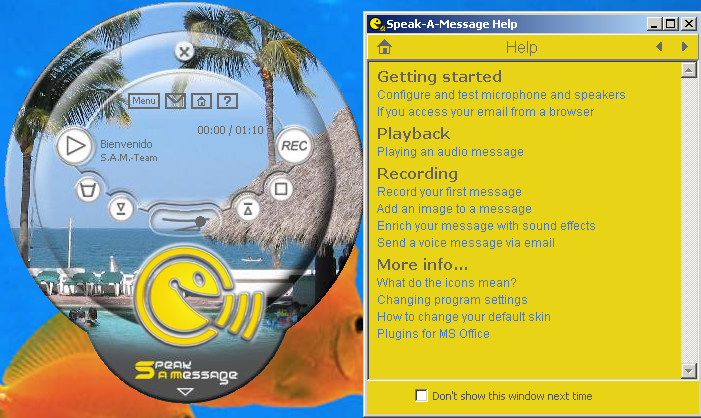
- Developer: Inventivio
- Home page: www.speak-a-message.com
- License type: Free
- Size: 17.65 MB
- Download
Review
Save time on email by recording a voice mail and transcribing it automatically to text. There is no faster and more personal way to create a message than with Speak-A-Message. a) Faster because we speak about 3 times faster than we type. And the transcription does the typing for you. b) More personal because your voice carries so much more content and emotion than ordinary text. The recipient can listen to your voice or read the transcript. Even without installing Speak-A-Message. Free for home use. The basic functionalities of Speak-A-Message are the recording and playback of voice messages. Additional key features: Speech-to-Text: transcribes the voice message to text Skins: create your own design of the surface of the player and send it along with your message PhotoMessage: record comments to your photos and send them Audio Effects: spice-up your voice message with additional sound effects Further Features: Excellent audio compression: A 4-minute voice message requires only about 500kB •Sends audio messages via your email client •Integrates into the menu of MS Outlook •Works with browser-based email (web mail) •Recorded audio messages can be played-back on common media players •Create slide shows with audio •Distribute your audio slide shows via email or via the web •Convert your photo shows into Flash movies (requires mp3) •Voice notes, voice comments and recordings of talks can be added to: MS PowerPoint presentations and MS Word documents •Record messages using MP3 (requires MP3 codec) Technical Requirements: •Supported operating systems: Windows 7, Windows Vista, Windows XP •For free Speech-to-Text Windows Vista or Windows 7 required •Windows Media Player Version 9 or up •PC or laptop with soundcard •Speaker or headset for playback •Microphone for recording