SilentPrint
- Category
- Utilities
- Automation Utilities
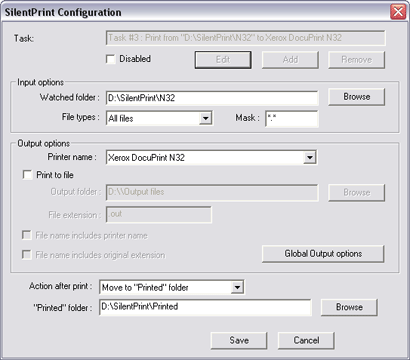
- Developer: FunAsset Limited
- Home page: www.silentprint.com
- License type: Commercial
- Size: 573 KB
- Download
Review
Automatically batch print and batch convert to PDF a wide range of Windows documents including PDF, DOC, HTM, XLS, JPG, BMP, TIF and many more. Simply select the documents that require printing or converting to PDF and place them in a SilentPrint "Watched" folder. Following this, each document is automatically printed or converted to PDF "silently" without any further user intervention. All you see is the SilentPrint icon in your Windows Task bar tray!