SQL Server Backup
- Category
- Utilities
- Backup and Copy Utilities
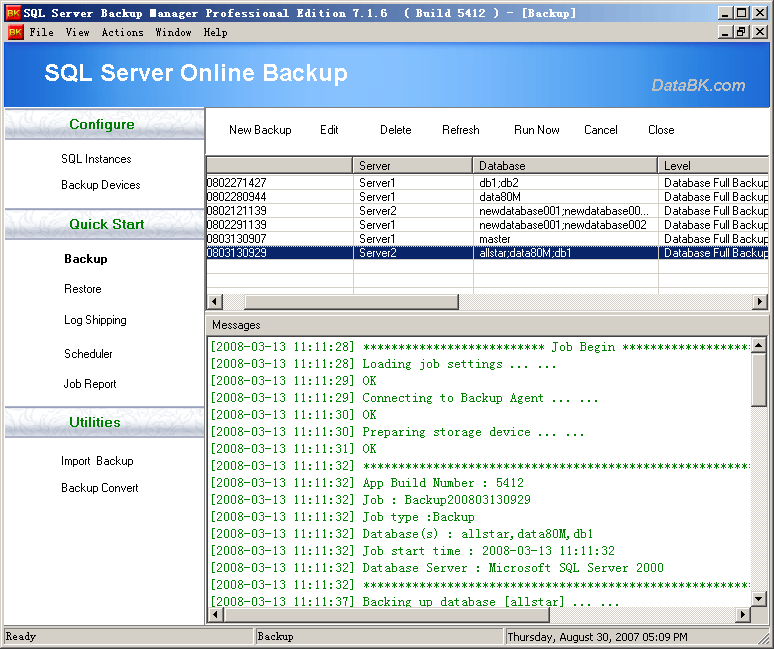
- Developer: DataBK Software
- Home page: www.databk.com
- License type: Commercial
- Size: 10.65 MB
- Download
Review
SQL Server Backup is an backup/restore utility for Microsoft SQL Server . The user-friendly wizard lets you backup SQL Server database to local harddisk , network shared folder or remote network driver easily and no tape drive required .Flexible design interface enables you can restore your database with a new name or move database files to a new location .It also supports data compression and encryption , sends you a email alert after a backup or restore job , purges the expired backups automatically . Features of SQL Server Backup: Verify backup set after job Do database consistency check before & after job Restore database to point of failure Data compression supports. Backup to local hard disk , USB removable disk or remote network driver etc . Restore database with a new database name. Force to replace the existing database and its related files . Restore or Move database files to new location. Multi-task run on the same time. Job running methods: demand and schedule. Working log records detail. Versions of Microsoft SQL Server Supports: Microsoft SQL Server 7.0 ,Microsoft SQL Server 2000 , Microsoft SQL Server 2005 supports , MSDE , WMSDE and Enterprise Edition . E-Mail notification. When you create a SQL Server backup or restore job ,you can specify who will receive a notification email after the job is complete. For more features please visit www.databk.com. Compatibility and System Requirements: Most versions of Microsoft SQL Server Supports.Microsoft SQL Server 7.0 , Microsoft SQL Server 2000 , Microsoft SQL Server 2005 , 2008 supports , both Desktop and Enterprise Edition. SQL Server Backup have following system requirements: Microsoft Windows @ NT/2000/XP/2003/Vista/Windows7 500 MHz or higher Processor 64 MB RAM 50 MB available hard disk space for program installation .