RoboSetup
- Category
- Utilities
- Automation Utilities
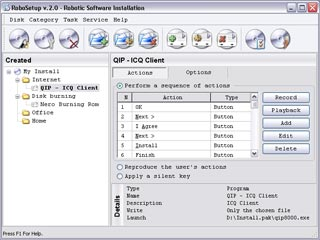
- Developer: High Mountain Group
- Home page: www.robosetup.com
- License type: Commercial
- Size: 4.88 MB
- Download
Review
RoboSetup is Robotic (Automatic) Software Installation. Without slowing down the installation software, the indispensable electronic assistant RoboSetup will automatically click the necessary buttons (Next, I Agree...), select the necessary checkboxes, enter elements of your serial number or your data into installation dialog boxes. Its performance allows you to install a lot of software on the computer within seconds. Using RoboSetup you can create a disk with an AutoRun shell, which will install software automatically. You can copy the disk to a CD/DVD or to a folder on your hard (or flash) drive and use it to perform automatic installation on your or any other computer. Such disks can be used to install necessary software in automatic mode, that is quickly and with no questions asked. 5 main features of RoboSetup: 1) Automatic software installation of any complexity, including inserting your data into installation dialog boxes automatically. 2) Creating a robodisk that you can use to install groups of software automatically. 3) Robodisks are created with a graphical multimedia autorun shell that has the specified theme, audio accompaniment and software list. 4) Creating a network version of the RoboDisk that any network users will be able to use for automatic software installation. 5) Supporting several different methods of automatic installation: - processing installation dialog boxes. - special silent installation keys, the necessary key can be selected automatically. - a keyboard-and-mouse macro, i.e. saving and reproducing all your mouse and keyboard operations during the installation. RoboSetup will be useful for everyone: - Home users who can create collections of automatically installed software and then use it after they install/reinstall Windows or install it on other users' computers. - Administrators who will be able to quickly install some programs on network computers automatically. (c) RoboSetup