Retrieve NTFS Data
- Category
- Utilities
- File Cataloging Utilities
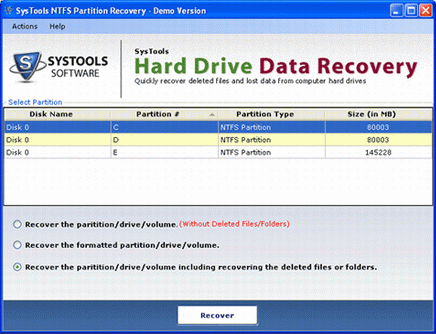
- Developer: NTFS Data Recovery Software
- Home page: www.ntfsdatarecoverysoftware.com
- License type: Commercial
- Size: 2.01 MB
- Download
Review
What happen when NTFS data deleted? When the data is deleted, it does not mean that it is immediately destroyed from hard drive. SysTools Hard Drive Data Recovery tool helps you to overcome this situation. It will retrieve NTFS data from hard drive. If your important or crucial data is deleted due to emptying Recycle Bin or using Shift+Del keys then it will also retrieve that deleted data from NTFS partition based hard drive. You can retrieve images, photos, songs, videos and all your favorite data from NTFS partition based hard drive with the help of NTFS data recovery software. Recovery of files is also possible in case of disk format with it. It has very simple user interface with the help of it you can easily retrieve NTFS data. It also works for FAT partition based hard drive. The software will retrieve NTFS data in three simple steps of NTFS recovery that are under listed here: 1. Select Partition & Data Recovery Options to recover data. 2. Scanning the Selected Partition. 3. Viewing & Saving Recovered Data from Selected Partition. For evaluating the product, SysTools provides you to Demo version of NTFS data recovery software to retrieve NTFS data before purchase it. Demo version of SysTools Hard Drive Data Recovery software will scan & preview the recoverable NTFS data from hard drive without any penny. If you are happy with Demo version then buy the full license of software for complete NTFS recovery.