Repair Word Document Software
- Category
- Utilities
- Backup and Copy Utilities
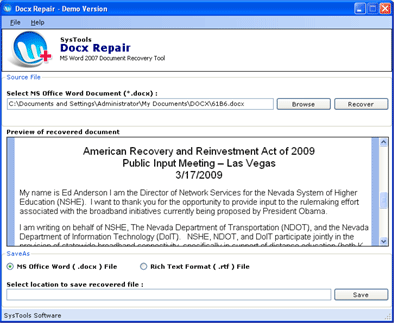
- Developer: Repair Word Document Software
- Home page: www.bkfrestore.com
- License type: Commercial
- Size: 1.21 MB
- Download
Review
The easiest method to repair Word 2007 document is “Auto Recovery”. MS Word provides “Auto Recovery” option of instant recovery. It is useful at the time you lose your data due to electricity issue. However, it is not a sufficient solution of every situation. Sometimes if the corruption occurred in Word 2007 File, you have to use any third party tool like SysTools Docx Repair. After using this, we can have to face some critical issues in our machine due to virus existence. If our Documents save in Docx file and seems to be blank or appeared partially, it simple means that Docx file gets corrupted. We may be face following error messages. • Unable to read word document Files. • This file is not in a recognizable format. • '????.doc' cannot be accessed. The file may be read-only, or you may be trying to access a read-only location. Or, the server the document is stored on may not be responding. • WORD.exe has generated errors and will be closed by Windows.You will need to restart the program.An error log is being created. To solve this kind of problem, try SysTools Docx Repair Tool. Docx Repair can repair Word 2007 Document to fix Word 2007 Document issues. While the corrupted Docx Recovery process completed, it offers two options to save the file: Docx and RTF. If we choose RTF option, we can easily access this file using any legacy version of MS Word. It provides corruption Docx Recovery with multiple format conversion which helpful to us. Try and get SysTools Docx Repair Software with reasonable price at $45.