Repair Word 2007 File
- Category
- Utilities
- File Cataloging Utilities
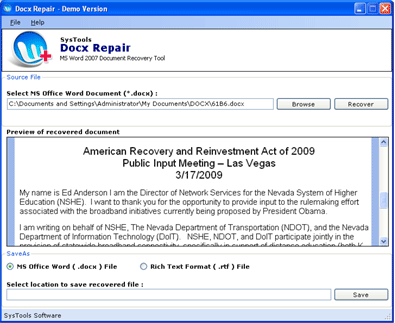
- Developer: Repair Word 2007 File
- Home page: www.exceltooutlook.com
- License type: Commercial
- Size: 1.21 MB
- Download
Review
Are you a writer, project manager, personal assistant or even a student? You will have to use MS Word. Microsoft launch a new version of MS Word is MS Word 2007 provides many extra features and user friendly interface. The Docx file, created in MS Word 2007 is extended with XML which is compact, portable, and stable than other previous version Doc file. It would be batter to become habitual with MS Word 2007. If your Docx file gets corrupt and unable to access complete data of Docx file, try Repair Word Document 2007 Software to get back your data. It is a Word File Repair Tool that removes the following errors appeared after corruption: 1. Unable to read word document Files. 2. This file is not in a recognizable format. 3. '????.doc' cannot be accessed. The file may be read-only, or you may be trying to access a read-only location. Or, the server the document is stored on may not be responding. 4. WORD.exe has generated errors and will be closed by Windows.You will need to restart the program.An error log is being created. You can recover Word Docx File showing one of the above messages using SysTools Docx Repair Tool. Only browse the corrupt word file and click on “Recover” button. All the recovered data will show you after completion the process. Demo version will show you the preview of recovered data. However, it can't save it. For saving the recovered data, you must have to buy licensed version at $45.