Repair My Backup Files
- Category
- Utilities
- Backup and Copy Utilities
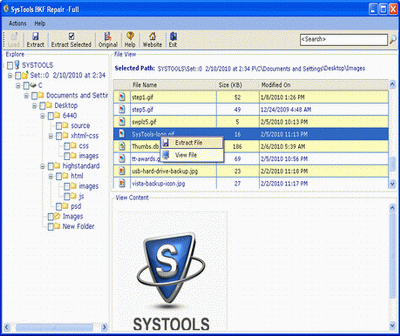
- Developer: Repair MS Backup
- Home page: www.repairmsbackup.com
- License type: Commercial
- Size: 2.5 MB
- Download
Review
Backup file mostly corrupted due to some common reason like as virus attack, Trojan effect and other issue. Use MS backup recovery tool which completely repair my backup files, just download BKF recovery software and scans all the corrupted backup files. The BKF file repair process using our BKF Repair software is very simple. Just follow the steps given: When open the software, and then click on the "Load" button present on the toolbar. After this, the software will initiate the loading process. Finally, click on the "Extract" button present on the toolbar of the above screenshot page to extract the required BKF files and folders from corrupted backup. You can browse the location and select yourself where you want to extract or save the recovered BKF files. After that, the software will start saving the recovered files and folders. In the updated version 5.4 of BKF Repair software, a new feature has been added. It is of "Range Based Scan". This feature is helpful to you while recovering data from large BKF files. With the help of this feature, you will be able to extract only some percentage of data rather than recovering complete data from the large BKF file that wastes your time. Windows backup recovery tool also extract corrupt XP backup file in win 7 and vista.