Repair Access Database 2007
- Category
- Utilities
- Backup and Copy Utilities
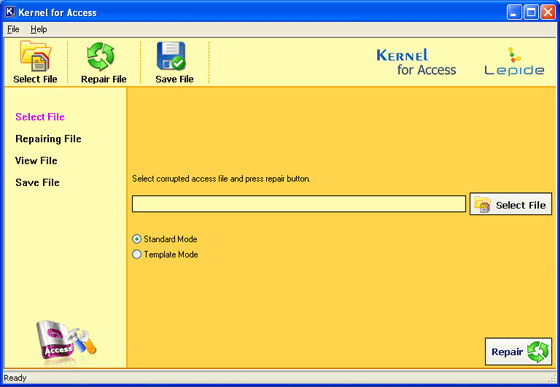
- Developer: Repair Access Database 2007
- Home page: www.repairaccess.org
- License type: Commercial
- Size: 1003 KB
- Download
Review
Kernel for Access Repair is a commendable tool to repair Access Database 2007. Using this tool, the MDB files created using Access 2010, Access 2007, Access 2003, Access 2000, Access 97, or Access 95 can be effectively and impeccably repaired. The software is capable to resolve error messages like “Unrecognized Database Format,” “The database ... needs to be repaired or isn't a database file,” “The Microsoft Jet database engine could not find the object,” etc. In order to repair corrupt MDB or ACCDB file, the software recursively scans the damaged file using one of the selected repairing modes – Standard Mode or Template Mode. The Standard mode delivers prolific output in case of minor corruptions whereas the Template mode is suggested to be used when the extent of corruption is more. When Template mode is selected, the software prompts for the backup copy of the corrupt file. The backup copy is required to determine the database structure based on which the repair Access Database 2007 software will rebuild the corrupt database. Whether the backup copy of the corrupt Access database has data or not, the software only uses it to rebuild the database structure. After the file is repaired, Kernel for Access Repair software displays preview of the items recovered from the corrupt file. The software effectively recovers tables, OLE objects, procedures, triggers, views, etc. from the corrupt MDB file in their original formatting. The repair Access Database 2007 software is also available for free demo using which you can repair the corrupt MDB or ACCDB file but cannot save it. To save the repaired file, full version of the software needs to be purchased.