Reimage PC Repair
- Category
- Utilities
- Misc Utilities
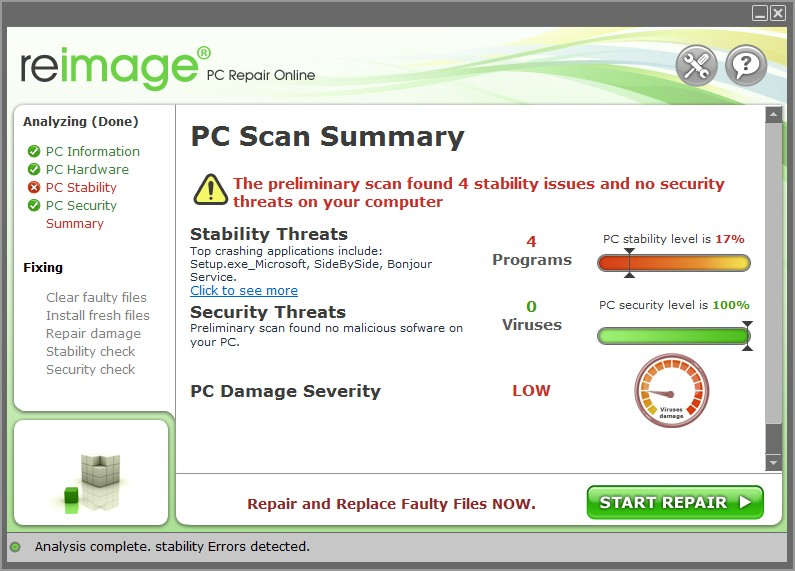
- Developer: Tried Tool
- Home page: reimagepcrepair.triedtool.com
- License type: Commercial
- Size: 1.42 MB
- Download
Review
What is Reimage PC Repair? Reimage PC Repair is an on-line PC repair software that can make your Windows machine run like new, without the need to reinstall Windows and without the losing personal data. During PC repair, Reimage not only removes damage, but also reverses the damage done to your Windows OS by replacing corrupted and deleted files with new and healthy files from our continuously updated online database. Reimage scans and repairs the following PC issues: - Faulty Operating System components - System crashes and freezes - Blue screens (software related) - Pop-Up Error Messages - Registry inconsistencies - DLL system files - Malicious malware/spyware - Damage caused by malicious programs How It Works? The Reimage online PC repair software Scans and Diagnoses, then Repairs, your damaged PC with technology that not only fixes your Windows Operating System, but also reverses the damage already done with a full database of replacement files. Scan A FREE Scan (approx 5 minutes) into your computer's Windows Operating System detects problems divided into 3 categories - Hardware, Security and Stability. What problems are detected? Hardware -Low Memory -Hard Disk Speed -CPU Power and Temperature Security -Malware such as: -Computer Viruses -Dishonest Adware -Trojan Horses -Crimeware -Root Kits -Spyware -Worms Stability -The scan tells you what Programs & Applications crash most often and how frequently. At the end of the Scan, you can review your PC's Hardware, Security and Stability in comparison with world wide average.You can review a summary of the problems detected during your scan. Repair Reimage patented technology, is the only online PC Repair program of it's kind kind that actually reverses the damage done to your operating system. Every time you run the Reimage program, it will immediately download the Latest Version and files that you'll need for a successful Repair.