Recover Word
- Category
- Utilities
- File Cataloging Utilities
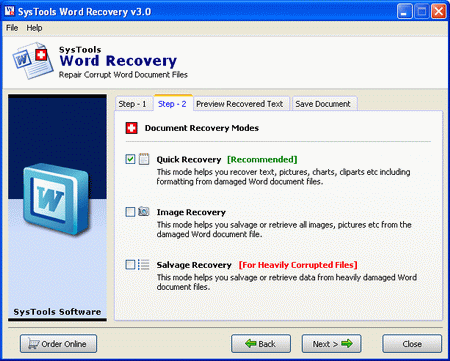
- Developer: Recover Word
- Home page: www.excelrecoverytool.com
- License type: Commercial
- Size: 1.96 MB
- Download
Review
Have you implemented a various ways to repair corrupt Doc File but still you are failed to recovery word files contancts with its original format. Try SysTools Word Recovery Tool to resolve your problem. Software repair word file to remover errors and recover file contents. If your file got corrupted, it shows some error messages. Have you faced following error messages while you are accessing word file. " Document data corruption. " Document will not open and prompt you like "The document name or path is not valid. Try these suggestions...". " Sudden System Shutdown and others. " Disk or CD damage, the document can not be retrieved from the disk/CD. " Virus attacks; the document will not open or show no content. " MS Word program or machine abnormal shutdown or crash causes the corruption to the document. " Document will open but lost some content previously exists The above error messages can be harmful to your existing data inside document. MS Word file contains images, tables & text with format etc. So you need to recover all objects of Word File whichever the file consist. Word File Repair Tools help you to recover unlimited content of doc file. Note that any version of MS Word must be installed in your system before using SysTools Word Recovery Tool. Software recovers Word File in three modes; Quick Recovery Mode, Image Recovery Mode & Salvage Recovery Mode. All modes recover the file data. However, if you recover only images or pictures from corrupted file than no use to recover data by Salvage recovery Mode, you can use Image Recovery Mode to recover Images only. Like this you can use Salvage Recovery Mode at the time of heavy corruption. Any confusion stills remains, you can try demo version. When you feel confident, you can buy licensed version of SysTools Word Recovery Tool at $45.