Radix Reload Duo
- Category
- Utilities
- Backup and Copy Utilities
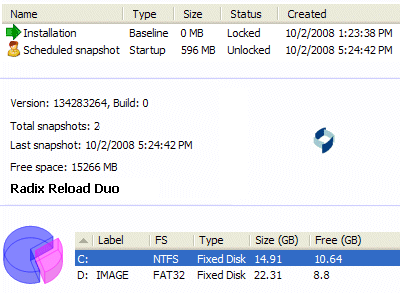
- Developer: Radix Technologies Ltd.
- Home page: www.radix-int.com
- License type: Commercial
- Size: 15.94 MB
- Download
Review
The Reload turns Windows into a time-traveling machine, enabling smooth, failure-free operation and easy maintenance of a single computer or hundred of computers simultaneously. Traveling into the past and back, or switching between different configurations - takes only a few seconds. The Reload eliminates hours of system re-installations and re-configurations. An ideal solution for IT administrators who are faced with the constant pressure of running complex systems and for users whose PC failures have a negative impact on productivity. Your Last Line of Defence Reload adds a significant protection layer to any disaster recovery plan - the last line of defence - that prevents damage and losses in cases of minor or major failures, or when threats have penetrated security - even while away from IT support and an office security umbrella. Instant System and Data Recovery Even reliable computers are subject to failures arising from user errors, system crashes (blue screens), lost files, viruses, etc. With Reload installed, users recover their failed computers easily and undo all unwanted changes in a few seconds. Snapshot Management - Take HDD snapshots on-the-fly in less than 10 sec. - Store tens of snapshots in 1% of the HDD space - Auto add/delete snapshots according to task plan - Instantly switch configurations by reloading snapshots - Exclude files/folders from update or restore - Mount and use old snapshots as a virtual drive - Manage snapshot archive and optimize HDD space Instant Recovery - Instantly restore failed computers and crashed systems - Instantly recover selected files and folders - Instantly undo all unwanted changes - Instantly remove bad installations or update patches - Instantly eliminate all traces of viruses, worms and spywares IT administrators can perform vast maintenance tasks for hundreds of remote computers simultaneously, in a few seconds using the optional remote management system.