Protect PC
- Category
- Utilities
- Access Control Utilities
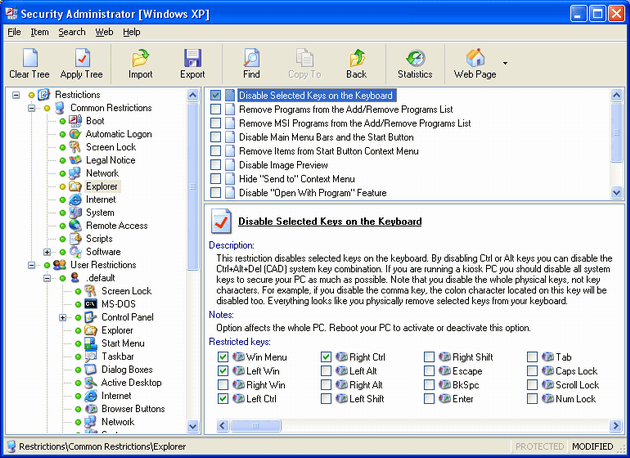
- Developer: getfreefile getfreefile
- Home page: www.getfreefile.com
- License type: Commercial
- Size: 1.88 MB
- Download
Review
Protect PC. Deny access to each individual component of several Control Panel applets, including Display, Network, Passwords, Printers, System and Internet Options. You can disable your boot keys, context menus, DOS windows, Registry editing, Internet and Network access. Hide your desktop icons, individual drives, Start menu items, or even the entire taskbar. You can also apply password protection to Windows and restrict users to running specific applications only, Control Internet Usage, view statistics of computer use by your kids or employees. Security restrictions can be applied universally or to specific computer users.