Program disk space usage
- Category
- Utilities
- File Cataloging Utilities
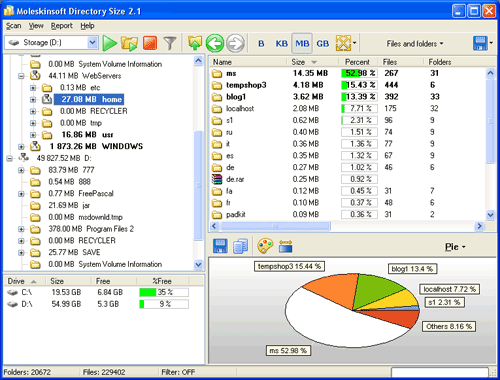
- Developer: Software disk usage
- Home page: directorysize.moleskinsoft.com
- License type: Commercial
- Size: 968.3 KB
- Download
Review
Is it easy to analyze and structure disk space? Obviously it-s practically impossible to do this manually. Firstly, the disk size can be such big that you will spend a lot of time only to receive primary representation about a current disk condition. Secondly, the disk is constantly replenished by new elements therefore the disk analysis should be spent periodically. All these problems are easy to be solved if to take advantage of the special software like Directory Size. The software disk usage utility uses special toolkit which allows to receive evident representation about a current disk condition during short terms, to reveal the basic features of studied directories, visually to present disk space distribution. The program disk space usage consists of several windows through which the user can move clockwise stage by stage solving the problems and moving ahead to a main objective 'the reception of full representation about the disk. For example, in the left top window of program disk space usage you can learn what basic folders the analyzed directory (you can also load it in this window) consists of as well as their size. In the top right window of the software disk usage you can receive more evident representation about a current directory condition - how many folders and files it includes, their size (in percentage and megabytes or gigabytes) to sort and filter the received results and many other things. In the bottom right window you can receive visual representation about a disk condition. It is necessary to tell that Directory Size solves the problems of disk space analysis very quickly and effectively. Thanks to this the work in the software disk usage utility is spent for some minutes, and you know about the computer practically all.