NSF Security Remover
- Category
- Utilities
- File Cataloging Utilities
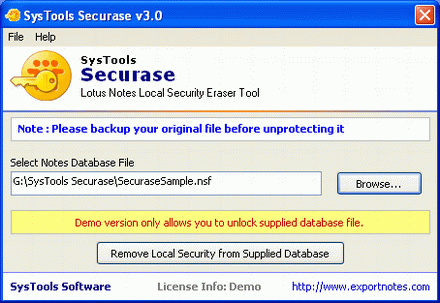
- Developer: NSF Security Remover
- Home page: www.convertnsf.com
- License type: Commercial
- Size: 723.21 KB
- Download
Review
How to disable NSF Security? If you provide local security for your NSF Database, it is difficult to open it again. Then, there is only one solution to open NSF Database and that is none other than Removing NSF Security by using NSF Security Remover Tool. When you enable NSF Security features, it shows an error messages such as "You are not authorized to access that database." While you accessing your NSF Database. At that time you need to Erase Local Security. SysTools represents a new solution named as Securase that Erase NSF Security Settings in a very simple and safe manner. The following simple steps are sufficient to Erase NSF Security. • Select Notes Database File • Confirm to unprotect the Notes Database File • Click ok Demo version of NSF Security Remover can remove the selected NSF Database at once. Demo version can't used to remove the local security from unlimited NSF database. NSF Security Remover licensed version help you to convert unlimited NSF file at once. In the case, when NSF Database shows "This database has local access protection and your not authorized to access it locally" message. Please don't use SysTools Securase Software because it is not a password recovery tool. SysTools Securase Tool only Erase NSF Security of your NSF Database. It is compatible with almost every version of Lotus Notes and successfully runs with Windows 98, Me, 2000, XP, 2003, Vista.