Montage
- Category
- Utilities
- Explorer Add-ons
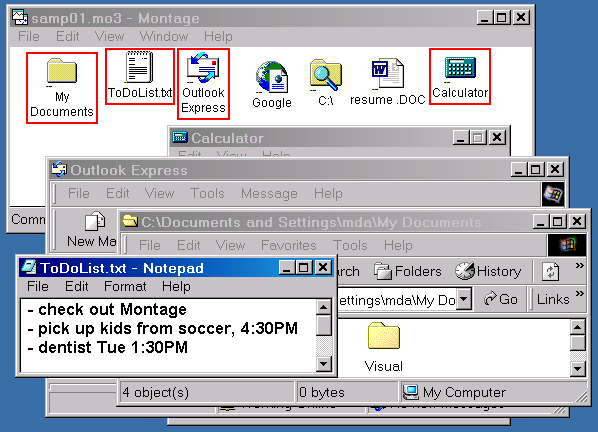
- Developer: SpaceTime Systems
- Home page: www.ideaxchg.com
- License type: Commercial
- Size: 6.05 MB
- Download
Review
Montage is a tool for working faster, making the most of screen space, and integrating your favorite applications, so you can use Windows more productively. Quickly and easily, you assemble montages by dragging and dropping files, folders, links, and hyperlinks, to create Montage Shortcuts within one or more Montage Desktop windows. Simply by opening a montage, you can return to an arbitrary configuration of diverse applications running in multiple windows on your desktop, arranged precisely as they were left when the montage was last closed. Montage saves time by eliminating the repetitive task of launching, positioning, and resizing windows individually, and it saves time again by allowing you to close a group of applications all at once. Montage also helps eliminate needless, distracting clutter on the Windows desktop, and its unique facilities for monitoring and controlling applications let you make better use of whatever display space is available. Building on the familiar model of Windows Explorer, Montage transparently adds a layer of state-saving and restoration, providing a flexible way of organizing not just information, but how that information is viewed. Each montage can contain a visually organized arrangement of annotated Shortcuts to virtually any collection of programs or documents, including other montages, so its capacity is limited only by the amount of your computer's disk space. Montage's modular, portable achitecture gives you a whole new way to roll your own integrated applications and take your paperless office on the road, or from one computer to another. Use your favorite programs as the components, in combination with major Microsoft applications, such as Windows Explorer, Internet Explorer, Microsoft Office, as well as the numerous Windows accessories and third party products. Detailed help file and samples are included, and the fully-functional program is available on a free trial basis. Try it. Once you get it, you'll want it!