MS Outlook to Lotus Notes Connector
- Category
- Utilities
- File Cataloging Utilities
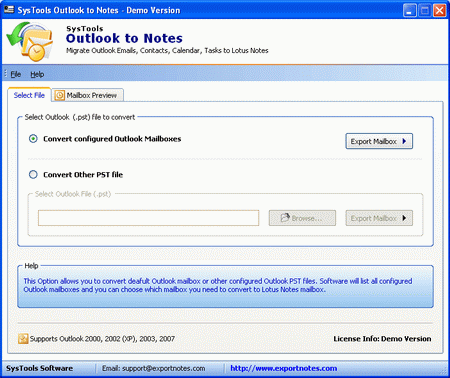
- Developer: MS Outlook to Lotus Notes Connector
- Home page: www.convertpsttonsf.com
- License type: Commercial
- Size: 2.95 MB
- Download
Review
How to get MS Outlook to Lotus Notes Connector? For those users who want to Connect Outlook to Lotus Notes our company proffer best email conversion tool that is SysTools for Outlook to Notes. This Outlook to Notes converter software is a cost-effective and 100% result-oriented tool that supports all versions of MS Outlook like 2010 (32bit)/ 2007/ 2003/ 2000 or 98 and also supports and convert into Lotus Notes v8.5/ 7.0/ 6.5/ 6.0 or 5.0. Every year, user increased frequently and they want better security for their data. IBM Lotus Notes gives better security, therefore most users attracted toward this email client instead of MS Outlook. Thus user's need the most secure and easy tool that transfers their data from MS Outlook to Lotus Notes with full comfort. To keep these requirements in mind, our company launches the new version of Outlook to Notes 7.0, in which user can migrate their data time-to-time format. In order to get safe and easy conversion, you must have to follow these instructions: • Download & install SysTools Outlook to Notes software, • Click to run this software program into your system, • You see the interface screen of the software with a “Browse button” • Click to browse button and select the PST file which you want to convert into NSF, • After that click on “Export button” to start the conversion process, • Now, the PST file gets converted into NSF format and you have to select its location where you want to save that Lotus Notes NSF file. Download FREE demo version of MS Outlook to Lotus Notes Connector tool that supports 15 items conversion from Outlook to Lotus Notes. If you comfortable using this tool and want unlimited conversion then purchase its Full licensed version at $129- for Personal License and $229- for Business License only. http://www.convertpsttonsf.com/