Gladinet Cloud Desktop Starter Edition
- Category
- Utilities
- Backup and Copy Utilities
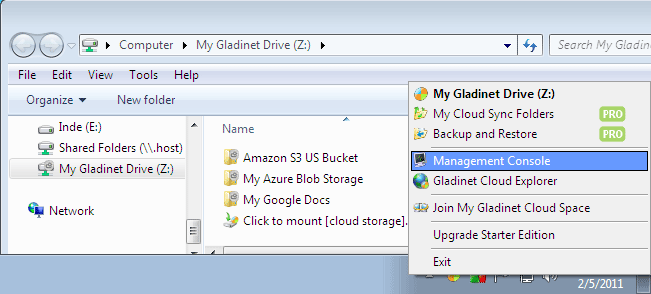
- Developer: GLADINET, INC.
- Home page: www.gladinet.com
- License type: Free
- Size: 8.85 MB
- Download
Review
Gladinet Cloud Desktop mounts cloud storage as local folders. Users can access their cloud files in Windows Explorer. Supported storage includes Amazon S3, Windows Azure Storage, Nirvanix, Google Docs and Picasa, EMC Atmos onLine, AT&T Synaptic, FTP, WebDav servers, Box.net, and more. Once the storage is mounted as local folders, users can setup backup tasks in Gladinet, to simultaneously backup multiple local folders to a redundant arrary of cloud storage. For example, users can backup a local folder on drive C and another on drive D to an FTP server, Amazon S3 and WebDav server in a single task. Users can also setup Google Docs backup task, to backup documents in Google Docs to other cloud storage directly. Gladinet delivers cloud applications to the desktop. With File Type Association, Gladinet automatically chooses the appropriate web application to view the current working file. If supported, the update can be saved locally. Supported applications include Google Docs suite. Finally, Gladinet provides single sign-on to Google applications, including Gmail, Google Picasa, Google Talk and Google Calendar. Version 1.4.232 supports Windows Azure Blob Storage. User can mount Windows Azure blob storage in Gladinet. It adds support for Network Resource, where user can mount network shares. It also contains various bug fixes.