Extract Backup Database
- Category
- Utilities
- Misc Utilities
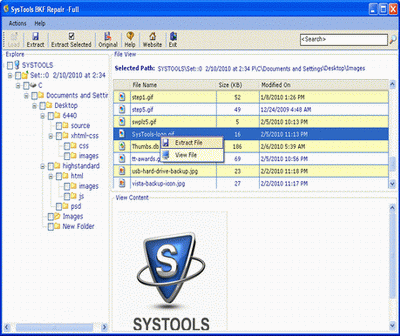
- Developer: Extract Backup Database
- Home page: www.repairmsbackup.com
- License type: Commercial
Review
An inconsistency of restore process may be encountered a problem that corrupts your backup database and in that case, you have no option to extract backup database without using some third party tool. There are several reasons of backup database corruption which occurs owing to Virus or Trojan attacks, CRC (cyclic redundancy check) error, hardware error, unexpected system failure and so on. Regarding all corruption issues, you can use Microsoft backup recovery tool which is an effective and effortless tool to restore backup files. This is simple to use and having powerful features which can easily extract backup database with retaining original files and folders as same as. Quick and Deep Scan features of Microsoft backup recovery tool or Windows backup recovery tool are very useful features for you to restoring backup database. So, extract backup database with versatile Microsoft backup recovery tool which successfully supports up to 300 GB at one time. For large sized backup database, you can use partial scan features of Windows backup recovery tool to extract backup database into different sections. Now, you can easily extract backup database created using Windows backup tool, VERITAS backup tool etc. You can easily run Windows 2000 backup recovery tool on your system which supports all Windows Operating System (98, ME, NT, 2000, XP, Vista and Windows 7). Visit our website and download demo version at free of cost to view your corrupted/damaged backup database. In order to full recovery, you have to pay $89 for personal license and $180 for business license.