Export Email from Lotus Notes to Outlook
- Category
- Utilities
- File Cataloging Utilities
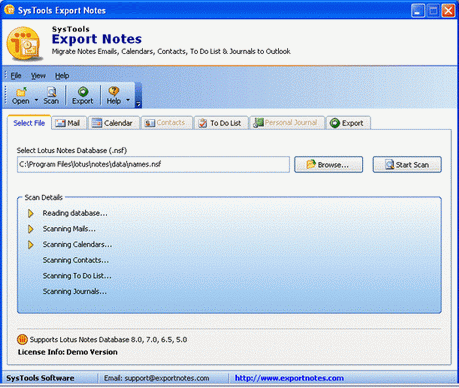
- Developer: Lotus Notes to Outlook
- Home page: www.lotusnotestooutlook.net
- License type: Commercial
- Size: 3.76 MB
- Download
Review
Export Notes software completing the process of Export to Outlook. Lotus Notes Migration Tools Convert NSF to PST format. Then you have to keep in mind the primary need to convert NSF files to PST is the presence of both the email applications, Lotus Notes and MS Outlook on your computer on which Lotus Notes Conversion has to be carried out: 1. Install Lotus Notes on your System 2. Supports Lotus Notes v8.5, 8.0, 7.0, 6.5, 6.0, 5.5 or 5.0 3. Configure POP3 Account with MS Outlook 4. MS Outlook supports 97, 98, 2000, XP, 2003, 2007 or 2010 5. Locate NSF Files & then 6. Install and use Export Notes Tool to Convert NSF to PST. SysTools Export Notes software has such options like convert single Lotus Notes NSF file and multiple Lotus Notes NSF files to Outlook. Notes to Outlook are easy to use Lotus Notes Conversion tool to Export Email from Lotus Notes to Outlook within few seconds. Export Notes software smoothly runs with Windows 98, 2000, XP, 2003, Vista and Win7. If you want to try the demonstration of Lotus Notes Migration software, you can visit our website to download the demo version Free of Cost. Demo version converts first 15 items per folder of Lotus Notes to Outlook. After demonstration if you are happy with its working, then convert all Lotus Notes NSF mailbox items to Outlook. Purchase Full License Version of Export Notes software at just $250. http://www.exportnotes.com/nsf-batch-export .