Excel Repair Software
- Category
- Utilities
- File Cataloging Utilities
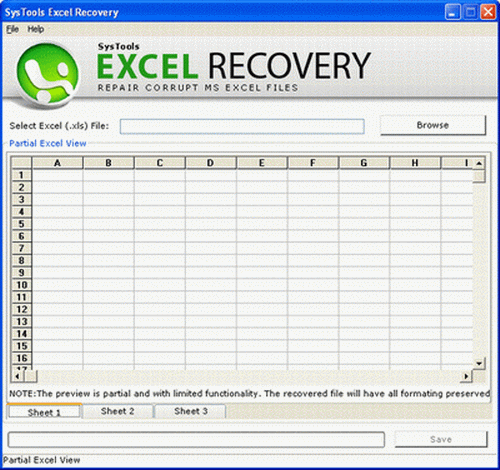
- Developer: Excel Repair Software
- Home page: www.ziprepairtool.com
- License type: Commercial
- Size: 1.23 MB
- Download
Review
Showing partial data, data inaccessible, errors appeared at the time of opening Excel file! It may be due to file corruption. Don't take risk with your crucial data by applying unconfirmed solution. You can try SysTools Excel Recovery to repair or read damage MS Excel file. It repairs damage excel spreadsheet without a bit of information loss. Using this you can restore damage Excel data in original format. If you are a MS Excel user and your worksheet gets heavily damage. It will show error messages like “This file is not in a recognizable format”. As we know that some options are available inside MS Excel that can be useful at the times of miner corruption like auto recovery. If your file got corrupted and unable to recover from all these kind of option, you can try third party tool. There are lots of tools available in the market that can repair XLS file but no guarantee of data safety. According to latest statistics prove that SysTools Excel Recovery is the most recommended software due to its advanced features. SysTools Excel Recovery is Excel Repair Software that repairs XLS file in just a few clicks. The features of Excel Recovery Software are as follows " Repair Corrupt MS Excel XLS File " Preview of Recovered Data with text & formatting " All objects recovery possible like text, graphs, macro, tables, diagrams charts, images, pivot tables etc. " Recover workbook include all worksheets " Support MS Excel 95, 97, 2000, 2002, 2003 & 2010 version. Download Demo version from the site and check the features availability of software. Demo version only previews the content of corrupted file. After getting the satisfactory response, you can purchase licensed version of SysTools Excel Recovery at just $49. Licensed version is available in two type, personal license and business license. You can order for any of them as per your requirement.