Delete Blank Pages in PDF
- Category
- Utilities
- Text Editors A-G
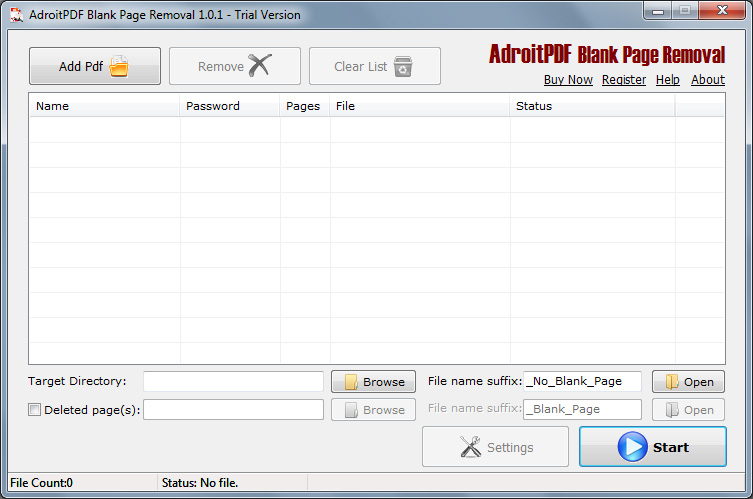
- Developer: AxpertSoft
- Home page: www.axpertsoft.com
- License type: Commercial
- Size: 1.83 MB
- Download
Review
It is safe to scan book or office documents papers into Acrobat PDF format instead of using hard copy as they can be easily accessed anywhere via email, online sharing or uploading over sever. Scanned documents may have multiple blank pages inside which increases the file size too and waste papers if needed to print again due to having blank pages in between printouts. AxpertSoft provides tool to delete blank pages in PDF quickly and accurately. Deleting blank pages in PDF was never easy task but using this advance application, each blank page can be detected easily by considering the specified tolerance value. Some scanned pdf file may have black edges of scanned papers which will not let the tool to consider as it as blank so page margins selection option is provided as extra parameter. This option crops the page with specified selection then uses the algorithm to report it as blank. Delete blank pages in pdf uses complex algorithms for finding blank pages and is totally independent on Adobe Acrobat reader or professional. Delete blank pages in pdf requires few mouse clicks only to set parameters before starting the detection process. In fact, the program is designed to process multiple documents in a single process, require very few CPU resources. Delete blank pages in pdf in an automatic manner with the use of PDF blank page remover software. In addition to delete blank page in pdf, tool also facilitates to extract any range of custom selected pages. Apart from all this, delete pdf blank pages in pdf in such a way to have backup copy of each deleted pages. It is designed to make compatible with Windows XP, Vista, Windows 7 and Windows 8 operating systems. Please be sure to register the application otherwise a watermark will be added over output pdf file.