Blank Page Removal from Acrobat PDF
- Category
- Utilities
- Backup and Copy Utilities
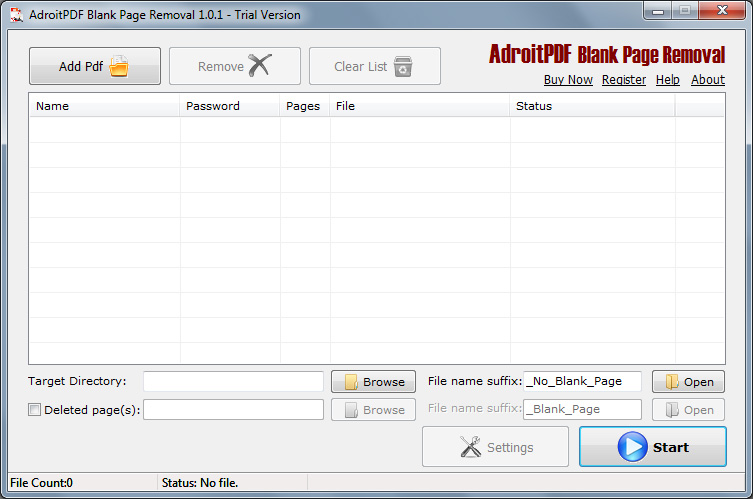
- Developer: adroitpdf.com
- Home page: www.adroitpdf.com
- License type: Commercial
- Size: 1.9 MB
- Download
Review
Searching & deleting all the blank pages from Adobe pdf document manually is very cumbersome task especially when document contains thousands of pages. Acrobat PDF blank page removal application is best way to do so automatically. Once process started, tool automatically pick one by one pdf from imported document list and scans each pages to verify whether it is blank or not. This is Windows 8 ready, graphical user interface based app, supports secured documents, even if they are protected with open password security. An online user help manual is also provided with pictorial representation of proper working of this utility. Users need not to take any extra training to operate the tool well. Users can download and install the trial version copy of this application on Windows XP, Vista 7 and 8 operating systems but please note that the trial version stamps watermark on output documents. Using this application you can create a log file for entire automatic process and a backup copy of all deleted pages. Program is easy to use and affordable by home users as well as corporate workers. Threshold amount can be defined in tool parameters to make sure any specific page as blank with added option of page margins selections.