AutoLogonWindow
- Category
- Utilities
- Password Management Utilities
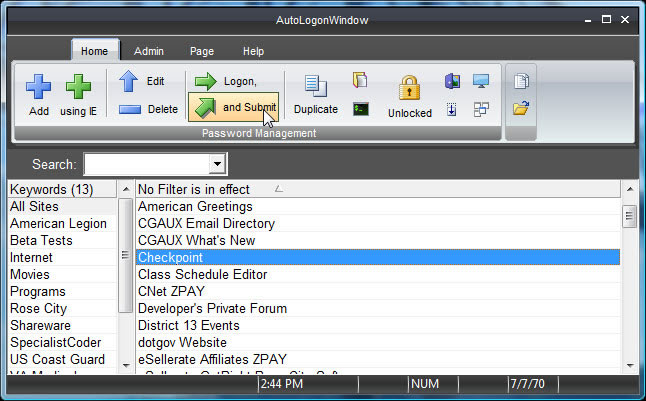
- Developer: ZPAY Payroll Systems, Inc.
- Home page: autologonwindow.com
- License type: Commercial
- Size: 7.14 MB
- Download
Review
Secure Password Manager in convenient Tray Icon application that automatically logs you in to secure websites. Securely stores passwords and logon information that you can access with a single master password. Quick and easy to use! AutoLogonWindow automatically memorizes and securely stores your passwords and logon information, so you will never forget them again. Enjoy easy, one-click logons to your online accounts. So many websites now requires a password, and it's becoming difficult to remember and manage them all. With AutoLogonWindow, you remember one password, AutoLogonWindow remembers the rest. AutoLogonWindow memorizes and securely stores your passwords and logon information, so you will never forget them again. Enjoy easy, one-click logins to your online accounts. AutoLogonWindow allows you to: Manage your Internet passwords and Logon to websites automatically. Supports Internet Explorer 7 and 8 and runs under Windows NT 5.0 and newer, 2000, 2003, XP, Vista and Windows 7. From a Tray Icon, pop up a menu of your favorite websites and password protected websites and log on with a single click. Store all of your passwords and logon information in an encripted database and use a single master password for access. Backup and and copy your passwords between computers. Automatically retrieve the logon information to store in the secure database the first time you use a password protected website.