AllSync
- Category
- Utilities
- File Synchronizing Utilities
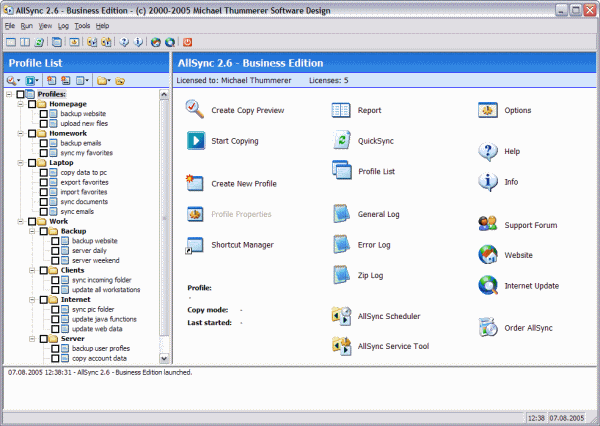
- Developer: Michael Thummerer Software Design
- Home page: www.allsync.biz
- License type: Commercial
- Size: 4.88 MB
- Download
Review
AllSync is the professional solution for your data synchronization and backup needs on individual workstations, laptops, or throughout your entire network. AllSync performs synchronization, updating, duplication, archiving and backup of files and directories under Microsoft Windows. It supports all file systems which can be accessed via drive letters or an UNC path. With AllSync you also have the option of previewing the copy operations and adapting them as needed. This ensures that the copy operation goes as you intended. There are a number of preconfigured copy modes available to you for your copy tasks which can be individually adapted as needed. The settings required for a specific copy operation are stored by AllSync in a copy profile. AllSync Scheduler enables you to automatically run your profiles at a specified time. Features: - Profile chaining enables you to chain several profiles so that they are automatically sequentially processed during a copy operation. - AllSync supports ZIP compression format for your backups. - In the interest of data protection you can have all the files which are deleted or overwritten by a copy operation moved to the Windows Recycle Bin or to a separate backup folder. - There are various filter options available to you in AllSync for excluding files or folders from a copy operation. - The access permissions of files and folders on NTFS partitions can be transferred by AllSync to the destination file. - You can have the logs emailed to you so that you are informed about the automatic copy operations performed by AllSync Scheduler. - You can have AllSync run Visual Basic scripts and thus perform requisite actions before and after a copy operation. - You can start AllSync using command-line parameters and thus integrate AllSync in your scripts. - AllSync offers you a variety of different log files so that you are informed about all the operations and actions performed. and much more...