Advanced MP3 Manager
- Category
- Utilities
- Music Utilities
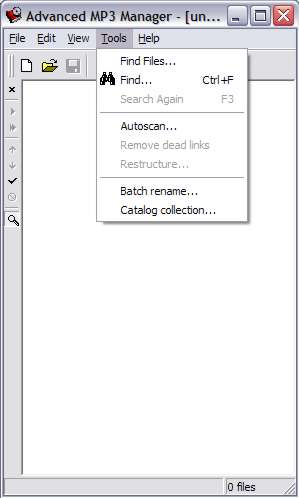
- Developer: Alexander Grigoriev
- Home page: www.cdilab.com
- License type: Commercial
- Size: 790 KB
- Download
Review
The program's main features: Manage your MP3 files on a drive: - find all MP3 files on a drive or at a given path; - find MP3 files matching your ID3Tag criteria, both ID3v1Tag and ID3v2Tag are supported; - AutoScan predefined folder for any new files; - fast and easy organizing files on a drive, according to specified options; - mass-renaming files, using predefined formats. Create and manage your own MP3 collection: - organize files in collection automatically by artist, album, or by genre; - very rich and user-friendly drag and drop interface, notably to construct a playlist; - drag and drop files or folders from Windows Explorer; - remove dead links in your collection; - move files or folders, sort files in folders of your collection by title or filename. Undo and Redo last action. Edit MP3 Tags: - edit ID3v1Tag and ID3v2Tag both: Title, Artist, Album, Year, Genre, Comment. Play or Enqueue your MP3 collection using your favorite player: - send your selection into the playlist via Enqueue or Play to your favorite MP3 player; - autodetecting installed MP3 player; - playlist file managment (M3U, PLS). Add, remove, sort files into the playlist. Support most popular operating systems: - runs under Win9x/Me/NT/2000/XP.