Nvn Installer
- Category
- Programming
- Setup Utilities
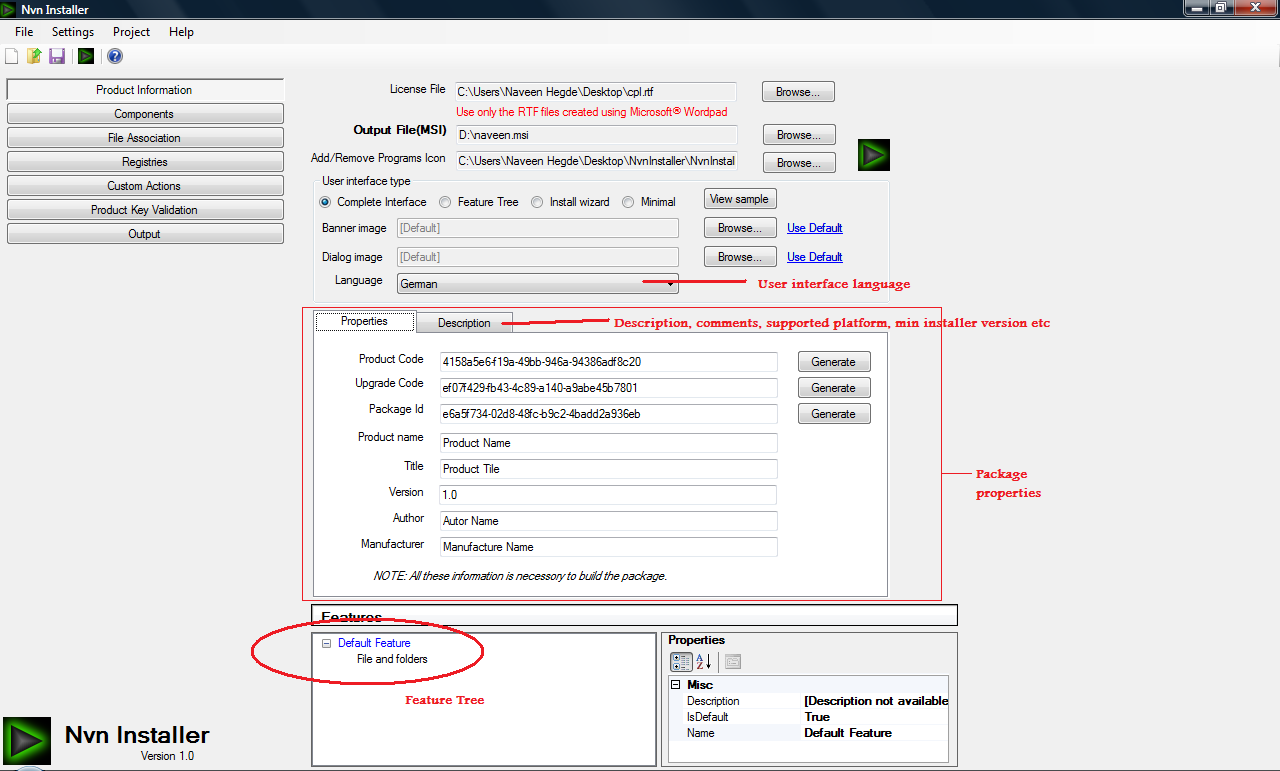
- Developer: Naveen Hegde
- Home page: www.nvninstaller.com
- License type: Free
- Size: 3.91 MB
- Download
Review
Nvn Installer is a professional tool for creating great-looking installation packages. Installers made with Nvn Installer work on all Windows systems and are fully MSI compatible. Using Nvn Installer you can do all following for FREE!, * Install your software into program files or any custom INSTALL DIRECTORY * Install files and folder into system folders like Windows, Local, Application Data etc * Create desktop, start menu and internet shortcuts * Install and register services. Control (start, stop, etc.) them both on install and uninstall. * Install .Net assemblies into Global Assembly Cache (GAC) * Associate files having certain extensions to open with your application * Specify any type of registry keys and values to install. * Extend your installer's capabilities by executing JS, VBScript, an EXE, or a DLL custom actions during install. * Ask the user for a serial code during install. Validate it by your custom DLL. * The NvnInstaller-console program is a text-based runner and can be used when you want to control NvnInstaller from command prompt. It is useful for automation and integration into other systems. * Schedule your Nvn Installer setup projects using Build Scheduler to build at regular intervals. And some more... * Set custom Add/Remove Programs icon. * Build-in set of installer user interfaces. o Mondo, Feature Tree, Install Dir, Minimal * Multiple language support. o Supported languages - Arabic, Simplified Chinese, Traditional Chinese, Czech, Danish, Dutch, English, Finnish, French, German, Greek, Hebrew, Hungarian, Italian, Japanese, Korean, Norwegian, Polish, Portuguese (Brazil), Portuguese (Portugal), Russian, Spanish, Swedish, Turkish, Ukrainian * Create multiple level feature tree to allow user to install only selected features of your software. * Create installation package for specifically for 64 bit platforms.