Helpinator Professional
- Category
- Programming
- Help File Tools
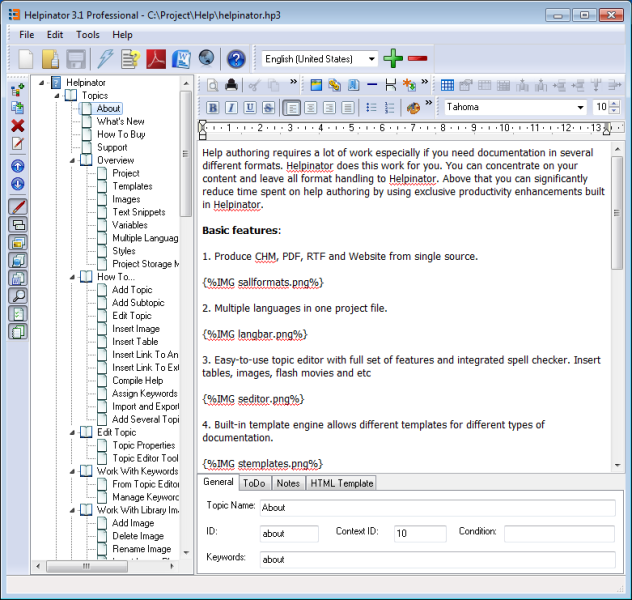
- Developer: Major Mind Software
- Home page: www.helpinator.com
- License type: Commercial
- Size: 27.62 MB
- Download
Review
Helpinator is a Help Authoring Tool that allows you to create help and manuals in different formats from single source. It means that you have to write help topics only once with WYSISYG editor, Helpinator will handle formatting and compilation of specific help formats. 1. Create CHM help files, manuals and documents in PDF format, Web Help and Rich Text Format (MS Word compatible) from single source. 2. WYSIWYG editor has all the necessary text processor tools - fonts, paragraph formatting, images, tables and anchors. It also allows you to define and use project-wide named text and paragraph styles. 3. Built-in spell checker checks spelling as you type. Additionally you can check spelling of all topics at once with Global Spell Check Tool. 4. You can easily create localized copies of your documentation. Helpinator is able to store all languages in one project file. XML import/export feature is for interaction with translation tools and services. 5. Built-in screen shot tool allows you to capture screenshots of active windows and store them to project's Image Library, then insert images into topics. 6. Image Library contains image editor that allows you to add callouts and comments to screenshots. 7. Helpinator project storage format is basically a ZIP file, so you can extract your texts at any time even without Helpinator. 8. Helpinator also has "VCS-compatible" storage mode where all objects are stored in separate files inside project folder. 9. Conditional text allows you to alter content of help topics at compile time. Conditions use variable values to control the flow. 10. Helpinator has several built-in templates for CHM/Web help and PDF/RTF. However you can easily create your own templates using visual Template Builder. 11. Command-line utility for batch processing. 12. You can import existing documentation in CHM, DOC, RTF and HTML formats using "Convert to H3" utility in programs start menu.