Eltima Java/SWING Components
- Category
- Programming
- Components and Libraries
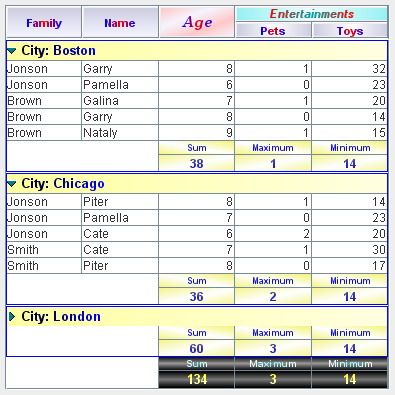
- Developer: Eltima_Software
- Home page: www.java-development-tools.com
- License type: Commercial
- Size: 778.21 KB
- Download
Review
Make your software look different with Eltima Java/SWING Components which greatly extend the set of components available in standard visual library, bringing a whole lot of new ways to present your creativity to your customers and clients. You may easily integrate Eltima Java/SWING into your own Java applications or applets. Forget about routine coding as now you can start utilizing your resources will turn into a creative process. Based on standard components, this collection supports all Java Look and Feel such as Windows, Motif, Macintosh, etc, and adds new styles to your software, buttons, color dialogs, search fields, and more. The main components are: Table, Table navigation toolbar, Font field, Image field, Color field, ComboBox, Date/Date SQL field.Table is a very powerful component which lets you create multi-level table headers, group lines by a specific column, collapse and expand groups, automatically count sums, averages, maximum/minimum values, etc. It also enables you to provide advanced filtering and searching capabilities to your customers.Table Navigation Toolbar is a component designed for ELTable. It provides user-friendly controls to navigate the entries that are visible in the table, add or duplicate these entries, delete rows, save or rollback changes, and enable search mode for the table.Modern-looking drop-down font selection field features many configurable settings like background colors selection, gradients, font formatting and more. Image field with plenty of settings allows image manipulations: zooming, rotating, opening, saving, moving, scrolling, etc. Color field provides a user-friendly replacement for a standard color selection dialog which handles RGB palette with a lot of settings. Enhanced ComboBox lets you search in a database and show the whole table with its contents in a popup to your search field. The list of new features includes Tabbed Pane component, new component Table Navigation Toolbar: insert, duplicate, delete, etc.