Elerium Excel to HTML .NET
- Category
- Programming
- Components and Libraries
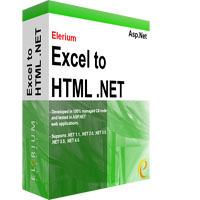
- Developer: Elerium Software
- Home page: www.eleriumsoft.com
- License type: Commercial
- Size: 500 KB
- Download
Review
Elerium Excel to HTML .NET is a high performance component enabling developer to convert Excel files (XLS, XLSX,CSV) to HTML files. The component can be implemented in C#, VB.NET or ASP.NET projects/websites. The component is completely independent and does not depend on third-party libraries and Microsoft Office Automation. Key features: Converting Features: - Supported Excel files XLS, XLSX, CSV. - Creating a strong copy of Excel spreadsheet as an HTML file. - Preservation of formatting of source Excel spreadsheet. - Choosing the index of Excel spreadsheet for export to HTML file. Worksheet Features: - Create and access Worksheet. - Move a Worksheet to a specific location in the Workbook. - Set the name of Worksheet. - Freeze Panes. - Page Breaks and Settings. - Set Headers and Footers. - Adjust Row Height according to your desire. - Adjust Column Width as required. - Insert or Delete Rows and Columns. - Access any Cell in the worksheet. -Add data to desired Cells at runtime. - Retrieve data from cells according to their data types. - Address to Cell Range. Formatting Features: - Apply different Styles on the Cells. - Copy Styles. - Apply Number Format Settings for the Cells. - Format Cell as a Date. - Custom Formatting of the Cells. - Set Text Alignment. - Set Text Rotation and Direction in the Cells. - Merge multiple Cells into single one. - Unmerge the Cells. - Apply different kinds of Font Settings for the Cells. - ApApply different Colors to Cells, Fonts, Gridlines, Fill to Drawings. - Set Rich Text in a Single Cell. - Apply different Border Settings on Cells. - Apply different Background Patterns on Cells. - Apply Format Settings on a Row or Column. Document Features: - Open Excel files of different format types XLS, XLSX, CSV. - Load and Save CSV files delimited with comma, tab, semicolon or any other separator. - Find and Replace data in Workbook. - Preserve Pictures and Charts of Excel file.