DC Data Entry Validator
- Category
- Programming
- Components and Libraries
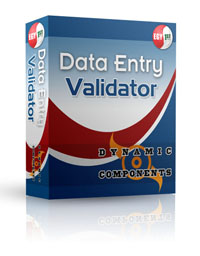
- Developer: EgyFirst Software, inc.
- Home page: mygoldensoft.com
- License type: Commercial
- Size: 760.69 KB
- Download
Review
DC DataEntry Validator is a program development solution that lets you check data entry according to your own preferences. It lets you validate text as you type limit data to specific characters and define your own restrictions. This makes programming a breeze whether you're writing a simple script or a complex application. With DataEntry Validator you can spend more time coding and less time looking for errors. DataEntry Validator can be set to accept numeric characters from 0 to 9 and alphabetic characters in upper and lower case. You can also define numbers in decimal places and set date fields in dd/mm/yyyy format. Multiple fields can be separated by commas and labelled with alphanumeric names such as FirstNames and FamilyName.. When your entry does not match your definitions DataEntry Validator alerts you by changing the foreground color to red. Since the alert appears in the foreground you can spot errors as you make them - not after you test-run the program and have to wade through pages of code. DataEntry Validator can be used with all COM-based applications such as Delphi Visual Basic Borland C++ and Visual Basic C++. It only takes a few lines of code to set the definitions for the entire program so you don't have to keep returning to your Form Load event as you code. DataEntry Validator installs automatically on Windows 98 NT 2000 and XP. There's no need to open the file separately - the program loads by itself when you open your application. To run DataEntry Validator on your project select Add Reference from the Project menu click Browse and open the DC_DataEntryValidator10.dll file. This is usually in the directory C:\Windows\system32. Make sure to set the form and controls before starting the project.