CCXI XML Data Island Library
- Category
- Programming
- ActiveX
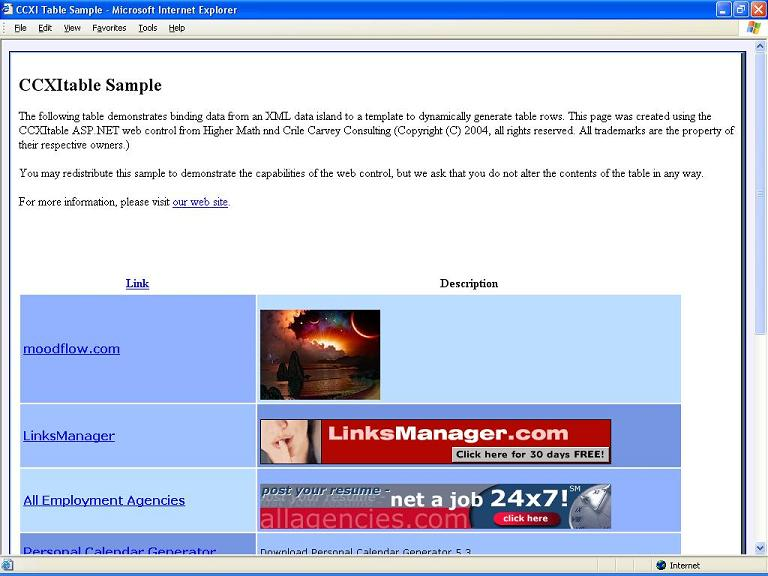
- Developer: Higher Math
- Home page: www.highermath.com
- License type: Commercial
- Size: 132 KB
- Download
Review
Take the Strain off Your Server. Use the CCXI XML Data Island Library and ASP table control to allow users to interact with an entire dataset--without having to constantly contact the server for processing. When you need to display a moderate amount of data and you want to avoid server round trips for operations like paging, sorting and searching, then CCXI makes it simple to set up. The CCXItable control allows you to create a table that binds--on the client machine--rows from an XML data island with a template that you define. CCXItable makes it easy to define templates and create XML data islands. What is the best way to present two or more pages of data to users? The most common approach is to dynamically generate html that contains the first page then, when the user wants the second page, dynamically generate the second page too. Then regenerate the first page when the user wants to see it again! And, of course, do this for each user who accesses the data. Obviously, all this processing can put an unbearable strain on your server. One way to solve this problem is to generate a single (long) static page of scrollable data. But, what about sorting and searching? What if many of the data items contain image tags, making the page-load time unbearably long as each graphic is fetched? XML data islands provide a way to incorporate into a web page a moderate amount of data (even html) without forcing the browser to render all of it at once. They also make it possible to move processing of paging, sorting and searching commands to javascript on the client side. Unfortunately, there are many "gotchas" in dealing with XML islands. Inner tags cannot be the same as other valid html tags. Different browsers have different requirements and quirks. And it takes quite a bit of javascript to successively navigate, extract and format data for display. And, you have to format your data to fit these requirements in the first place. CCXI makes it easy.